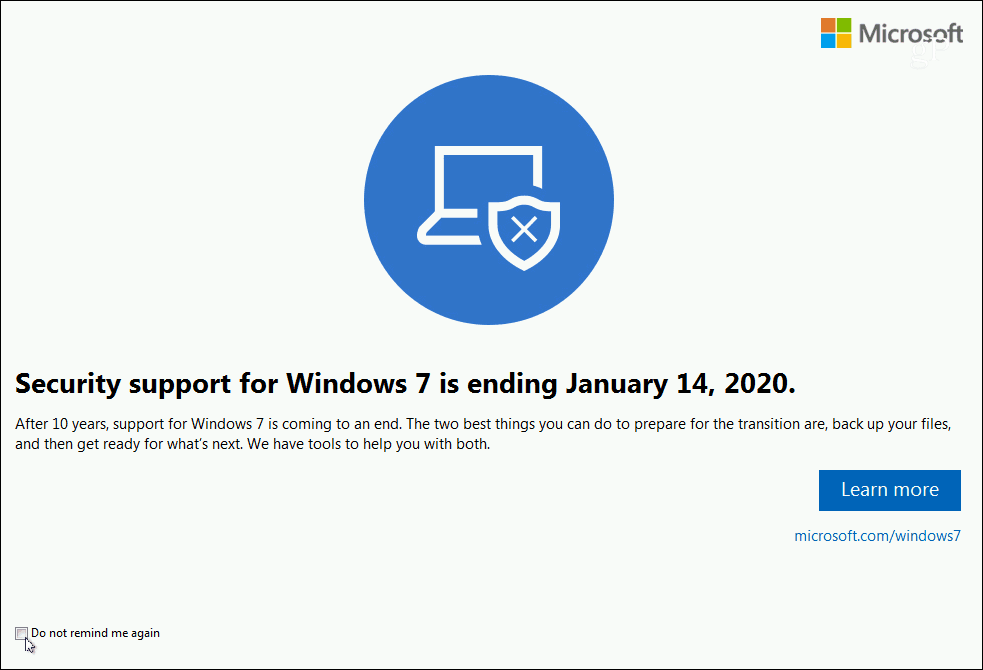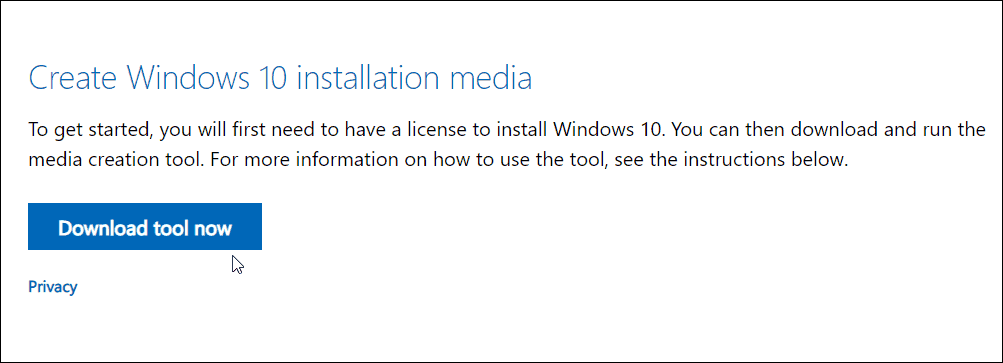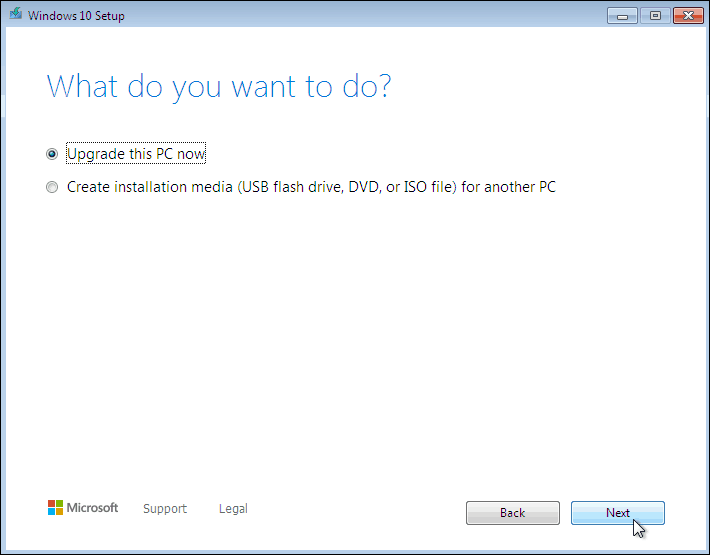Windows 7 End of Support
The date Microsoft will end mainstream support for Windows 7 is January 14th, 2020 for home users. The company will stop sending out security and performance updates for the OS. Extended support will continue for Enterprise and Business customers who quality and pay for it through the ESU program. IT administrators will handle that for companies. But if you are a home user and using Windows 7, do so at your own risk.
What happens After Support Ends?
After January 14th your computer isn’t going to stop working and die. You can still use it like you normally do. Your system just won’t receive any more security updates. If you continue using it, though, you’re more vulnerable to hacks and other malware attacks. And you will continue to see the following end-of-life message. In fact, if you are still running Windows 7 you’ve seen an image similar to the one below.
If you’re using MSE as your security software the company says it will continue to send out updated virus definitions. But it’s not clear how long that will last. Here is what Microsoft’s blog post says about MSE: If you want to continue using Windows 7 after the 14th consider a third-party AV suite. You will need to refer to each respective security suite’s documentation to learn how long it will continue to support it.
Upgrade to Windows 10
Unlike the end days of XP, which offered no upgrade path to Windows 8, the company is allowing you to upgrade to Windows 10. While Microsoft wants you to purchase a new copy of Windows 10, its official stance on a free upgrade is vague. At the time of this writing, users should still be able to upgrade to Windows 10 for free. Provided you have a valid Windows 7 license on your PC and it meets minimum system requirements. Still, that is not official. And Microsoft could stop devices from activating at any time.
Windows 10 Minimum System Requirements
The minimum system requirements to run Windows 10 include a 1GHz or faster CPU, 32GB or larger hard drive, and 1GB of ram for 32-bit or 2GB for 64-bit. You will need a graphics card capable of DirectX9 or later with WDDM 1.0 driver and an 800 x 600 display. Again, these are just the minimum requirements to run Windows 10. And you should have at least twice the drive space and RAM for a decent experience. For example, if your paltry 32GB drive is already half-full of data it may not upgrade at all.
Backup Your Data
This should go without saying, but make sure you have a full backup of your data before upgrading or moving to a new machine. At the very least take time and move your most important pictures, files, and other documents to an external drive.
Get Windows 10
If you’re still on Windows 7 and get the message shown above you will be directed to a site to purchase Windows 10 from Microsoft. There are two versions: Windows 10 Home (139.00) and Windows 10 Pro ($199.00). The Home version should be fine for most home users. But again, this is only if you plan on staying on your current PC.
Can I Still Upgrade to Windows 10 for Free?
Maybe. The free upgrade offer technically ended in 2016. However, if you have a valid Windows 7 license that has been properly activated you can do an in-place upgrade to Windows 10 on your current PC. But there might be hardware block — especially on machines built before 2015. Microsoft added system compatibility blocks with Windows 10 1903. So, make sure your BIOS or firmware and all hardware drivers are up-to-date. And Microsoft can just turn this off workaround off at any time. So, mileage here may vary. To try it, head to the Windows 10 download page. Under the Media Creation section download the Download tool now button and run it.
Accept the EULA. Then when it asks you what to do select “Upgrade this PC Now” and continue with the wizard’s on-screen instructions.
Get a new Device
When it comes to the end of Windows 7 your best bet is to get a new device. Even Microsoft’s own documentation recommends it saying: Of course, you aren’t required to buy a new Windows 10 PC or stay with Microsoft at all. Many people are getting by with just their phones these days. Perhaps needing to type up a document once in a while or do something that requires a computer. If you fall into that camp, consider getting a Chromebook for your occasional computing needs. If you’re someone who needs to have a computer in the house you can always switch to a Mac. Or, if you’re feeling really ambitious, back up your important files, wipe your existing Windows 7 PC and install a copy of Linux. There are tons of different Linux distros out there but a popular flavor these days is Mint Linux.
Summing Up
If you’re still on Windows 7 and thinking “It works fine, I’m not upgrading.” Well, you might get away with that for a month or so. But know that you’re running a 10-year-old version of Windows that will no longer be supported by the company. And hackers are just waiting to prey on users who don’t upgrade. When more vulnerabilities in Windows 7 are exposed, Microsoft is not going to patch them. The data on your computer is a sitting duck. In the end, as a home user, you need to upgrade to a Windows 10 PC. Or, if you are sick of Windows, move to a Mac or Linux or get a Chromebook. And of course, if you’re getting by with just your phone, and your PC is collecting dust, you don’t need to buy anything. Just make sure you’ve backed up and removed any sensitive data from that machine.
![]()