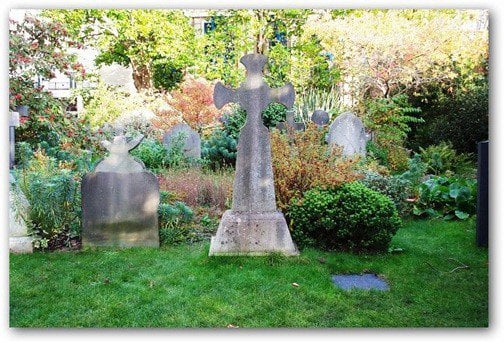Memorializing the profile, as Facebook calls it, means that only the user’s family and friends will be able to view his or her timeline and find it in search results. The user won’t be suggested as a friend anymore, and family and friends will be able to leave posts on the profile. Memorializing a deceased person’s profile is easy. There’s a form to fill out on Facebook. Just fill out the required fields about the person you need to report deceased.You will need proof of death — an obituary or web article. Once you hit send, Facebook will verify and confirm the death and memorialize their profile.
If you want a deceased person’s profile deleted altogether, there’s a different Special Request form for that. This one is similar to the one above, except that it removes the entire profile content from Facebook. It won’t be viewable by anyone. This option is for immediate family or executors. You’ll need to upload proof that you have the right to remove the profile – death certificate, deceased’s birth certificate or proof of authority.
I hope you won’t be needing this information any time soon, but it’s good to know. And, on the same subject of technology meets death, I recently wrote about adding QR codes on tombstones. Interesting concept Chris. Wow. Comment Name * Email *
Δ Save my name and email and send me emails as new comments are made to this post.