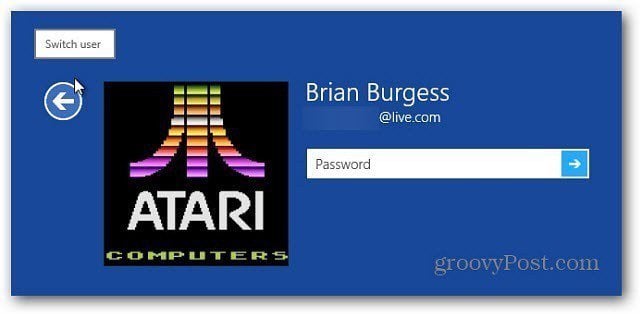Note: This tip requires you to make a change to the Windows Registry. Before making any changes, be sure to back it up first!
To make all users show up at once, go into the Registry and navigate to the following: Then change from 0 to 1 click OK and close out of the Registry.
Now the next time any of the users restart or power on your Windows 8 computer, all user profiles will show up. To make it even quicker to get to all users, disable the Windows 8 Pro Lock Screen.
One problem with this is if you power off the computer. Windows resets the Registry value back to 0. I am looking into a fix for that. But if you always leave your machine on, this comes in handy, especially for Windows Update restarts. How do you do that? Can’t find the stupid hotkey either. Comment Name * Email *
Δ Save my name and email and send me emails as new comments are made to this post.