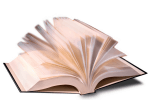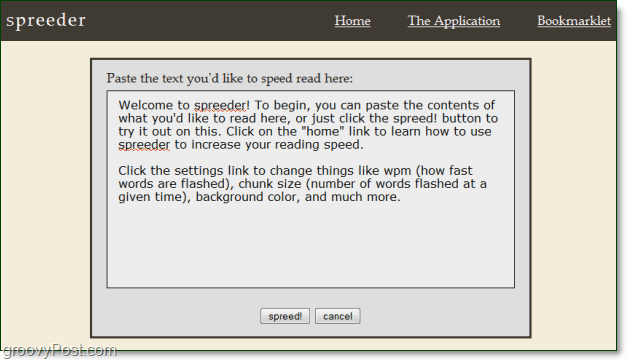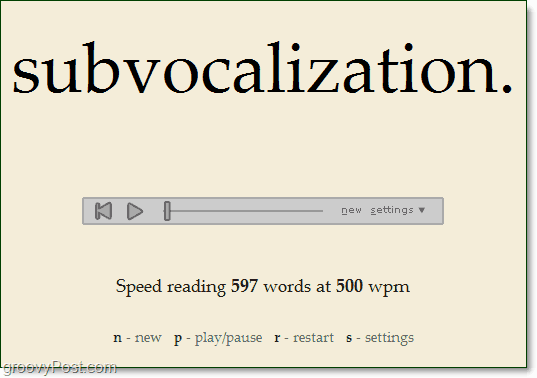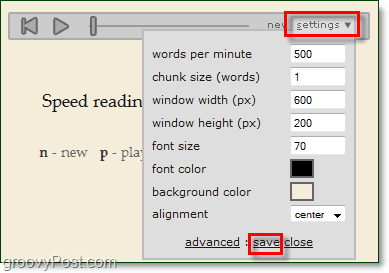According to Spreeder, most people read at an average rate of 200 WPM (words per minute.) The logic behind this speed is the rate at which most people speak. While you read, you use your “inner voice” to go over each word and therefore you can only read as fast as you can say each word. Spreeder teaches you to skip “saying” each word in your head and instead teaches you just to scan then store the information while comprehending it simultaneously. Of course, most “speed reading” programs available are scams, but Spreeder is 100% free, so if it doesn’t work, you’ve lost nothing but the time it took to play around with it. Learn To Speed Read Using Spreeder The Spreeder web app works directly from your browser. Visit http://www.spreeder.com/app.php to get started. No registration required. From there, simply Paste the text you want to read into the box and Click Spreed!
A faster way to load text into Spreeder is to use the Spreed Bookmarklet. Using the Bookmarklet, you can skip the Pasting step entirely. Just Select the text you want, then Click the Spreed! Bookmarklet to load all of your selection.
Spreed will help you to stop reading using sub-vocalization by displaying words faster than you can possibly “say” them in your head. The text you loaded into Spreeder will play like a movie allowing you to pause and rewind or skip ahead as much as you like. There are even keyboard shortcuts as well which make the tool easier to use.
As you progress and learn to read faster, you can adjust the settings and increase the WPM rate that words appear. The chunk size is the number of words that appear at a time, be careful when increasing this to do so slowly or you’ll lose all comprehension! If you have trouble seeing the font, color, and window dimensions, all can be customized as well. Don’t forget to Click Save when you are finished changing the settings.
To tweak things even further there are advanced settings that can be turned on. These allow you to do things such as varying the wpm for larger sentences, pausing with punctuation, and skipping “stopwords.”
I’m personally still playing with it, so the jury is still out from my standpoint. However, I’ve had fun playing with it and I “think” it’s working so far. Have you tried Spreeder or already mastered the art of speed reading? We’d love to hear from you in the comments below. Comment Name * Email *
Δ Save my name and email and send me emails as new comments are made to this post.