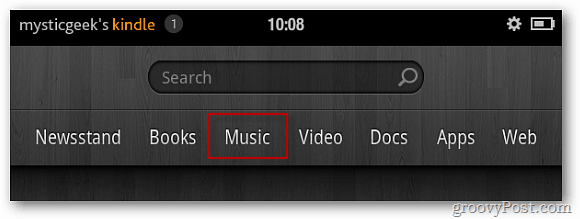It scans your iTunes and Windows Media Player libraries automatically. This is nice so you don’t have to do any further work. Or if you want more control, stop the process and browse to the music you want to upload manually. Keep in mind Cloud Player only supports MP3 and AAC file types that are not protected by DRM.
After the MP3 Uploader is done scanning your iTunes library, go through and check or uncheck the playlists and artists it finds. If you have more songs to upload, click the Browse for More Music link and manually add them. Click Start Upload.
Enjoy your music!
Comment Name * Email *
Δ Save my name and email and send me emails as new comments are made to this post.