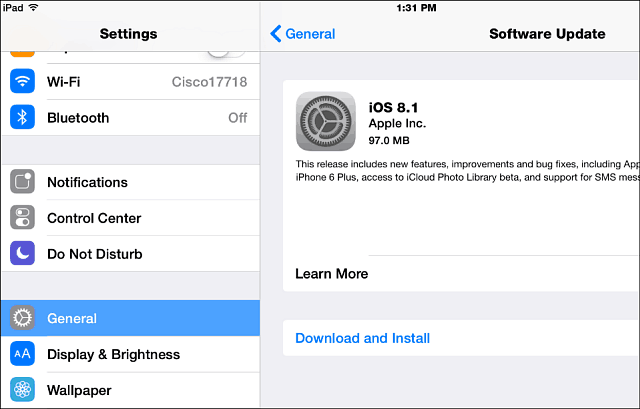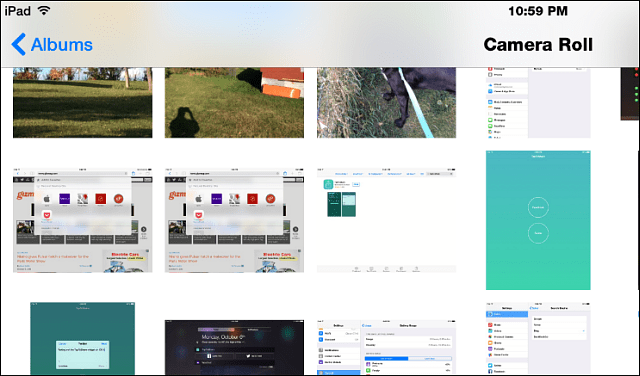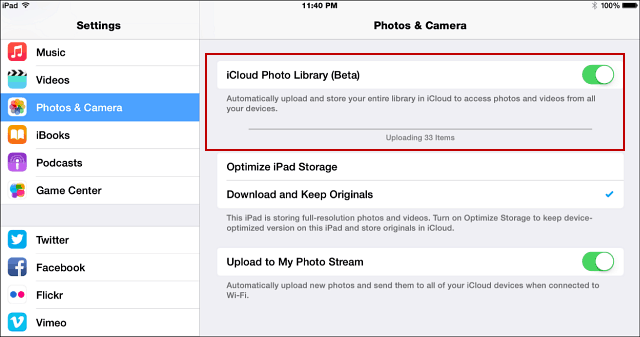Note: Before updating your iPhone, iPad, or iPod touch to iOS 8.1, make sure you back up all of your important data first. Make sure it’s plugged into a power source. Then to update your device, go to Settings > General > Software Update and there you should see iOS 8.1 is ready for you to download.
Apple iOS 8.1 Features
During the update your device will restart a couple of times and when it’s done you can start checking out some of the new features. Namely, if you weren’t happy with Apple for removing the Camera Roll, it’s back. Just launch the Photos app, select Albums at the bottom, and the folder you’ve been missing has returned.
It’s also worth noting that iCloud Photo Library for hosting your photos is also available as a public beta in iOS 8.1. This new service will sync and store all of you photos and video across your Apple devices – sans OS X until the new Photos app is released in early 2015. It’s not turned on by default, but you can go to Settings > Photos & Camera and turn it on there.
Note: Remember if you have media from devices on multiple platforms make sure and read our article: Auto Back Up Your Photos and Videos to OneDrive from Any Mobile Device. It’s simple, allows you to access your media from any device, and if you’re quite the shutterbug, you might just find it cheaper in the long run. If you own an iPhone 6 or 6 Plus you will notice a bit more when you open Passbook. Apple Pay was launched this week and you now have the option to add credit and debit cards with you on your phone and pay for items and services at retail stores that accept it.
Full list of features, improvements and bug fixes for iOS 8.1:
What is your take on the updated version of iOS 8.1 so far? See anything you like or is anything not working since you updated? Leave us a comment below and let us know! · Apple Pay support for iPhone 6 and iPhone 6 Plus (U.S. only) · Photos includes new features, improvements and fixes · Adds iCloud Photo Library as a beta service · Adds Camera Roll album in Photos app and My Photo Stream album when iCloud Photo Library is not enabled · Provides alerts when running low on space before capturing Time Lapse videos · Messages includes new features, improvements and fixes · Adds the ability for iPhone users to send and receive SMS and MMS text messages from their iPad and Mac · Resolves an issue where search would sometimes not display results · Fixes a bug that caused read messages to not be marked as read · Fixes issues with group messaging · Resolves issues with Wi-Fi performance that could occur when connected to some base stations · Fixes an issue that could prevent connections to Bluetooth hands-free devices · Fixes bugs that could cause screen rotation to stop working · Adds an option to select between 2G, 3G or LTE networks for cellular data · Fixes an issue in Safari where videos would sometimes not play · Adds AirDrop support for Passbook passes · Adds an option to enable Dictation in Settings for Keyboards, separate from Siri · Enables HealthKit apps to access data in the background · Accessibility improvements and fixes · Fixes an issue that prevented Guided Access from working properly · Fixes a bug where VoiceOver would not work with 3rd party keyboards · Improves stability and audio quality when using MFi Hearing Aids with iPhone 6 and iPhone 6 Plus · Fixes an issue with VoiceOver where tone dialing would get stuck on a tone until dialing another number · Improves reliability when using handwriting, Bluetooth keyboards and Braille displays with VoiceOver · Fixes an issue that was preventing the use of OS X Caching Server for iOS updates Some features may not be available for all countries or all areas. For information on the security content of this update, please visit this website: http://support.apple.com/kb/HT1222 Unfortunately you’re no longer able to downgrade to iOS 7.x. My recommendation at this point is to reboot the device fully and try to connect again. Hopefully that resolves it. If not, remove the wifi networks from the device and add them again. Hope the reboot helps… Comment Name * Email *
Δ Save my name and email and send me emails as new comments are made to this post.