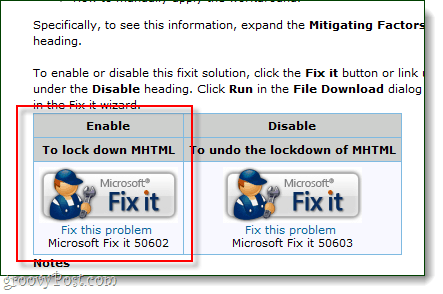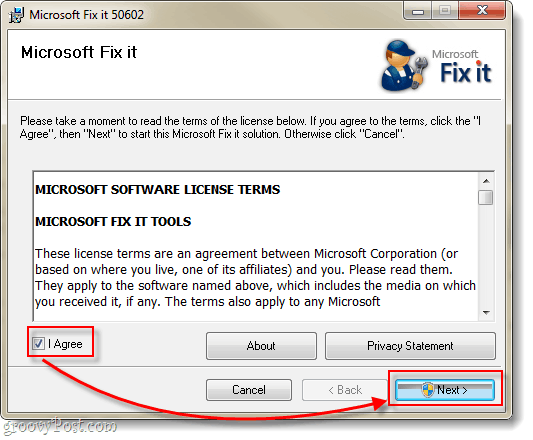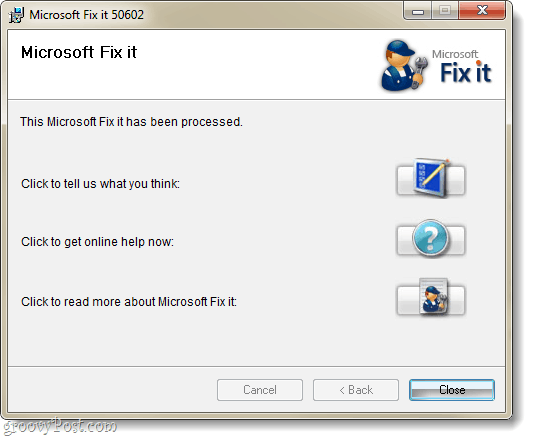How to Lock Down MHTML in Windows
Step 1
Visit the Microsoft Support Website and download the fix. On the website it will be labled as Enable, To lock down MHTML.
Step 2
Run the downloaded msi file, then continue with the rather self-explanatory installer. The setup process will take roughly 3 minutes.
Done!
Now your system should be protected from any MHTML exploits.
Comment Name * Email *
Δ Save my name and email and send me emails as new comments are made to this post.