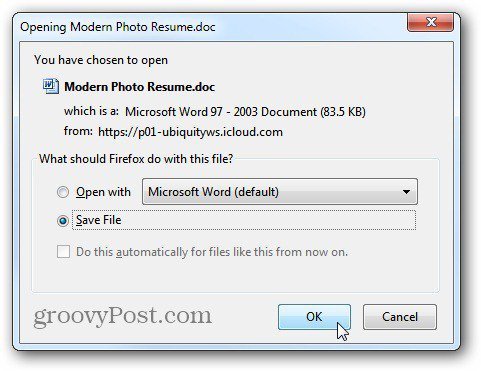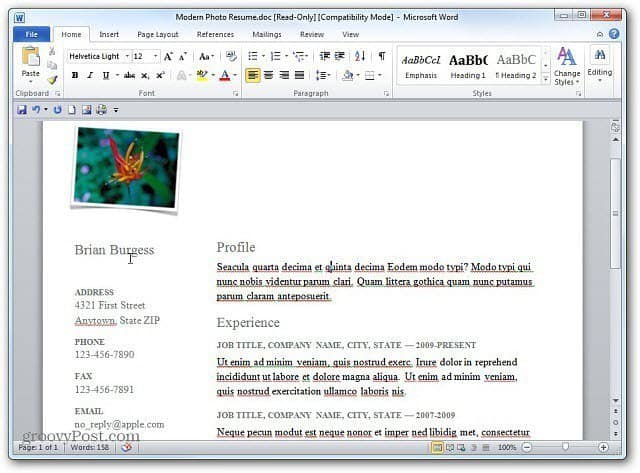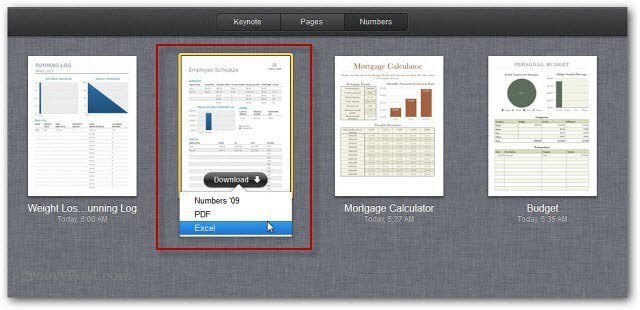Log into iCloud.com with your Apple ID and click iWork.
Click the gear icon on the upper left side and select Upload Document. Browse to the location of the Pages document and upload it.
Once it’s uploaded, click the document » Download » Word.
Give iCloud some time to prepare the document to download in Word format. The amount of time it takes will vary depending on the size of the document.
Then save it to your Desktop or open it with MS Word.
There you go! Now you can read and edit the converted document.
This trick works with iWork Numbers and Keynote too.
Comment Name * Email *
Δ Save my name and email and send me emails as new comments are made to this post.