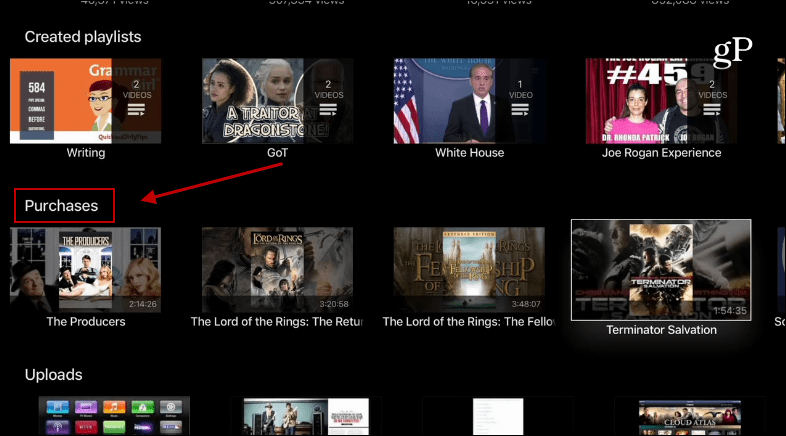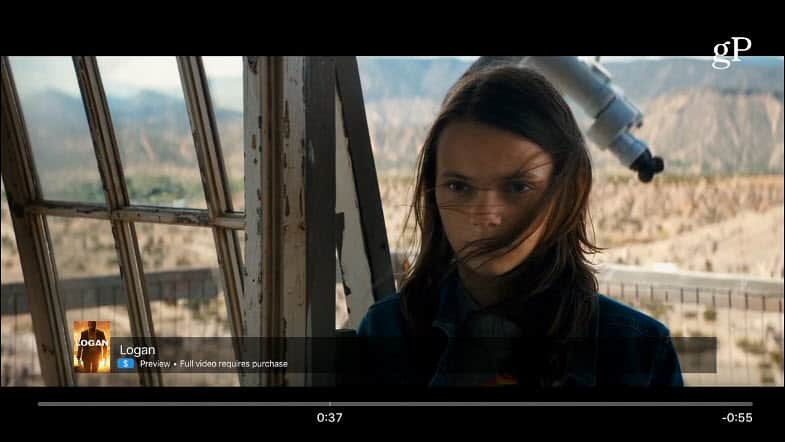Access Google Play Movies & TV on Apple TV
Since Google owns YouTube, everything you purchase through Google Play Movies & TV is accessible and there is a YouTube app for Apple TV. So, to access your purchased Google content, make sure you have the YouTube app installed and sign in to your Google account. If you have multiple accounts, make sure to use the right one. Launch the app and head to My YouTube > Purchases. There you will find any movies or TV shows you’ve purchased through Google. If you have synced your Google account with Movies Anywhere you will see everything that’s been synced with other services, too. You can browse Google’s movies and play the movie trailers on YouTube app as well. However, there is no way to purchase any new content. You can only preview the trailers for the movies listed on the YouTube app. No, it isn’t perfect, but it’s a decent workaround if you need one. What is your favorite set-top box and movie streaming service? Leave a comment below and let us know your thoughts. Comment Name * Email *
Δ Save my name and email and send me emails as new comments are made to this post.
![]()