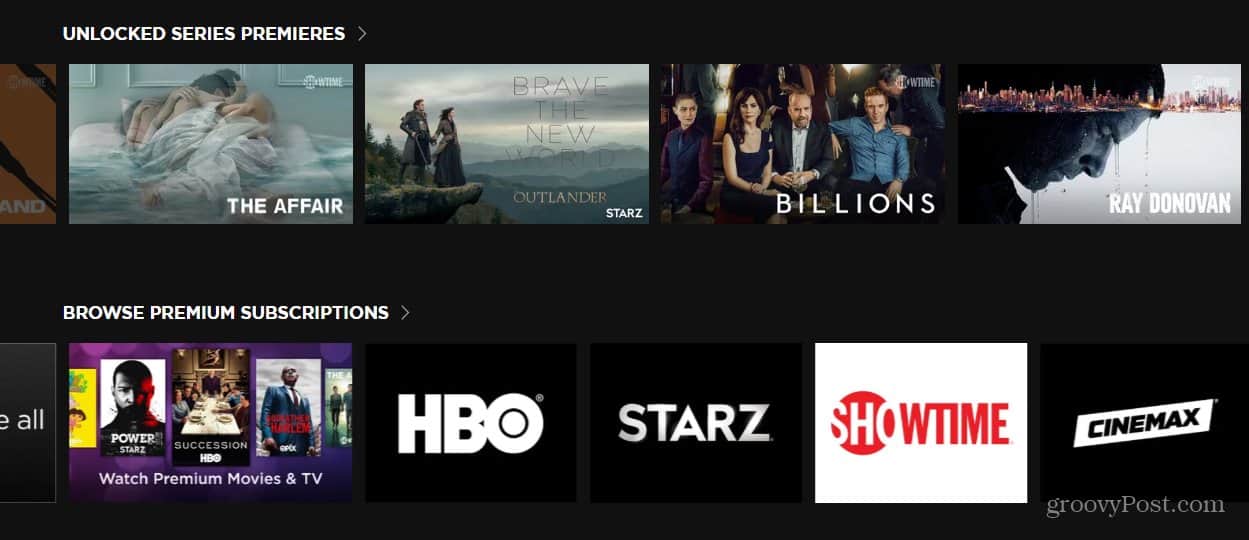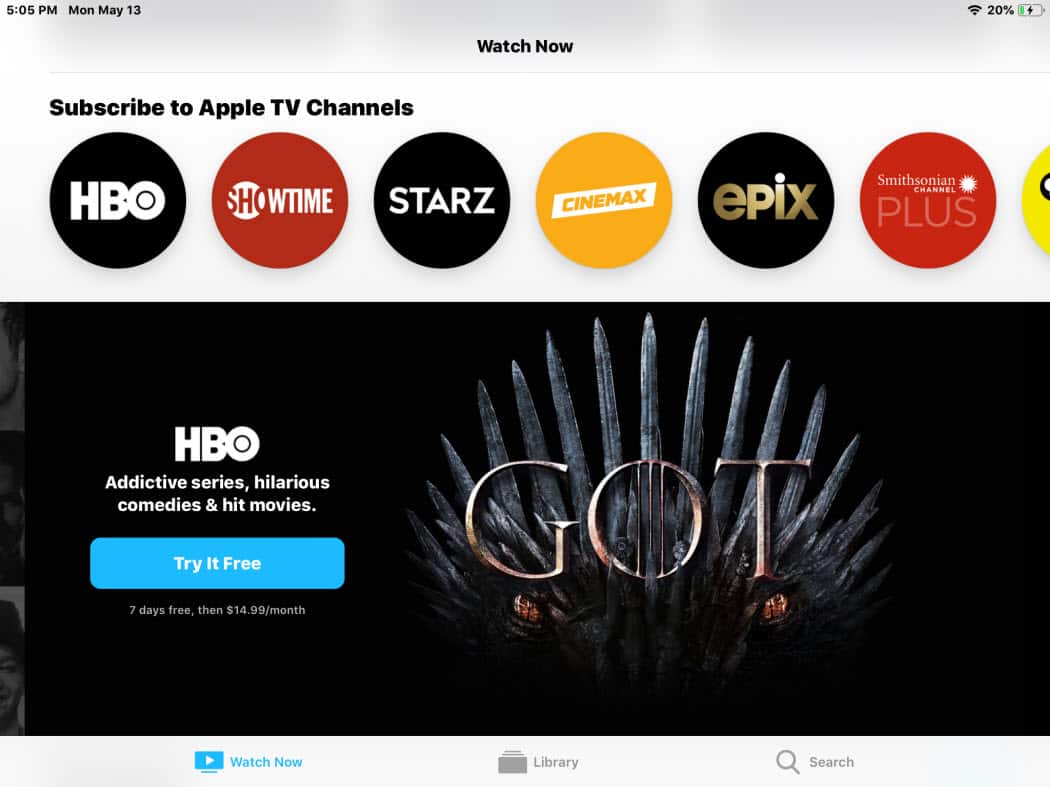Note: It’s important to mention here that you don’t need an actual Roku or Apple TV device to view premium content. Roku allows you to get premium channels through The Roku Channel which is accessible via the Roku app and online at therokuchannel.com. And Apple allows you to get premium channels through its Apple TV app (not to be confused with Apple TV+) on its iOS devices.
Watch Select Premium Content for Free
If you just want to sample a premium show, both Roku and Apple provide a limited amount of unlocked premium content. For Roku, launch The Roku Channel and scroll down until you see the “Unlocked Series Premieres” row. Here you will find shows from Showtime, Starz, Epix, and others. You can watch the first episode of the first season completely free.
For Apple users, launch the Apple TV app on your iPhone, iPad or Apple TV. Then scroll down to the “Free Series Premieres” section. Here you can watch the first episode of the season of a variety of shows from HBO, Showtime, Epix, Starz, and others.
Sure, this option just provides you with one show for free, but free is free. And it’s a good way to sample a show to see if it’s worth investing in. Note that at the time of this writing only Apple has free shows from HBO.
Subscribe and Cancel
And, of course, there is always the option to sign up for a free trial and then cancel. Most premium services offer a free seven-day trial (sometimes longer) where you have full access to all shows. This allows you to quickly binge a series and sample various shows more broadly. The trick is remembering to cancel before the trial is up. It’s easiest to just cancel right after you sign up. Or, set yourself a reminder on your calendar the day before the trial is over. For Apple, the premium content is under the “Channels” section of the Apple TV app which is available on iOS 12.3 and above. For more, check out our article on how to subscribe to premium channels (and cancel) in the Apple TV App.
You can do the same with Roku via The Roku Channel under the Premium Subscriptions section. For more, check out our article on how to subscribe to à la carte premium channels through Roku.
It’s not the most user-friendly method for getting premium content for free, but it does work. Plus, you just might find that you enjoy the premium channel(s) enough that you want to continue the subscription. Remember, these cord-cutting options make it easier than ever to check out new channels and cancel whenever you want. And is a lot easier than going through your cable or satellite provider.
![]()