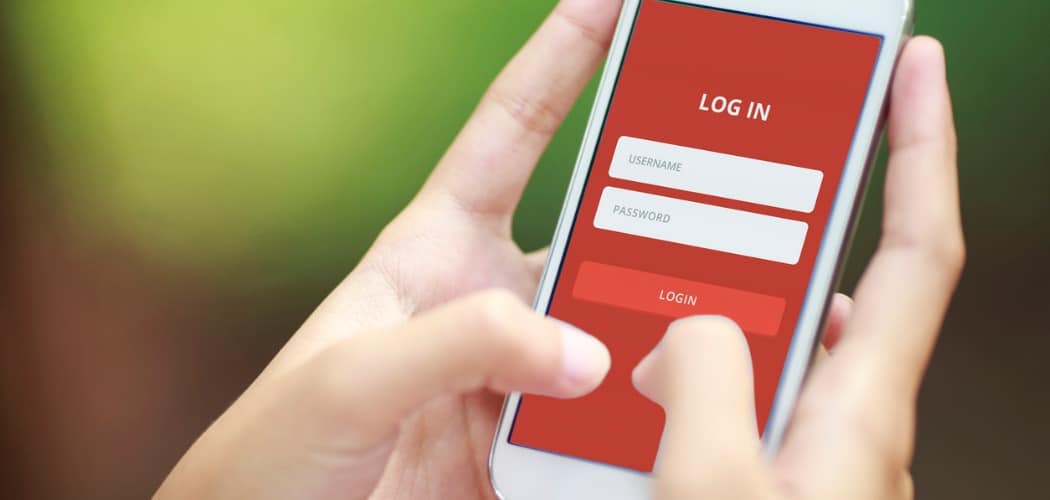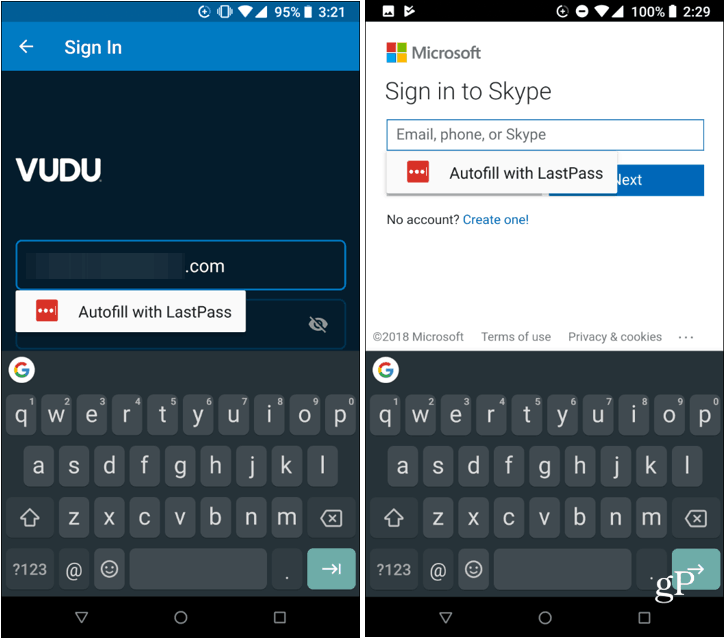Still, even if you use a password manager like LastPass, entering your login credentials on your phone can be a bit of a hassle. You need to flip between apps to copy and paste them in. The Autofill feature in Android makes it easier, but you might not want to use Google’s service, which is the default. The cool thing is that starting with Android 8.0 Oreo, you can set up the password manager of your choice to automatically enter your login credentials. Currently, this feature works with popular password managers including LastPass, Dashlane, and 1Password.
Android Oreo Autofill
On your phone, head to Settings > System >Languages & input.
On the next screen, tap on “Autofill Service” and then choose the password manager you prefer and verify you trust it. Note that if you do use Google, it’s pulling your login creds from Chrome.
That’s all there is to it. The next time you need to log into an app, you’ll be prompted to unlock the password manager — which on modern phones is easy using your fingerprint — and then select the credentials you want to use. No more flipping between screens to copy and paste to enter your username and passwords.
If you aren’t using a password manager yet, but want to, tap on Add Service and the Play Store opens so you can install one of the supported versions.
If you’re on your phone all day, setting up the Autofill feature is essential. It makes logging into your apps and services much easier and you have the peace of mind knowing it’s secure. Which password manager do you use to keep track of all your passwords online? And, if you’re using Andoird Oreo, how great is this feature? Let us know your thoughts in the comment section below. Comment Name * Email *
Δ Save my name and email and send me emails as new comments are made to this post.
![]()