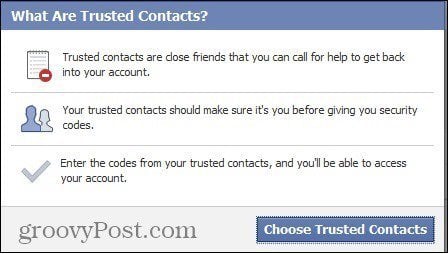Click the Security button on the top right side of the Facebook page, then click See More Settings.
On the page that comes up, go to Security on right side menu, and then Edit, next to Trusted Contacts, then click Choose Trusted Contacts.
You’ll get a notification, telling you what Trusted Contacts are and how to use them.
Click Choose Trusted Contacts, and you’ll be able to choose the people that will help you recover your account if something should happen. Just search for each of your friends, and when you have three, confirm them by typing your password.
Now your trusted contacts are added (you can edit them whenever you like) and they will each get a notification. If you ever lose access to your account, they can give you the codes so you can get back in. Remember that you need the codes, from all of your Trusted Contacts. Make sure you pick people you actually know, and that they can be trusted! Also, if you want to add extra security to your account, enable Facebook Two Factor Authentication. Comment Name * Email *
Δ Save my name and email and send me emails as new comments are made to this post.