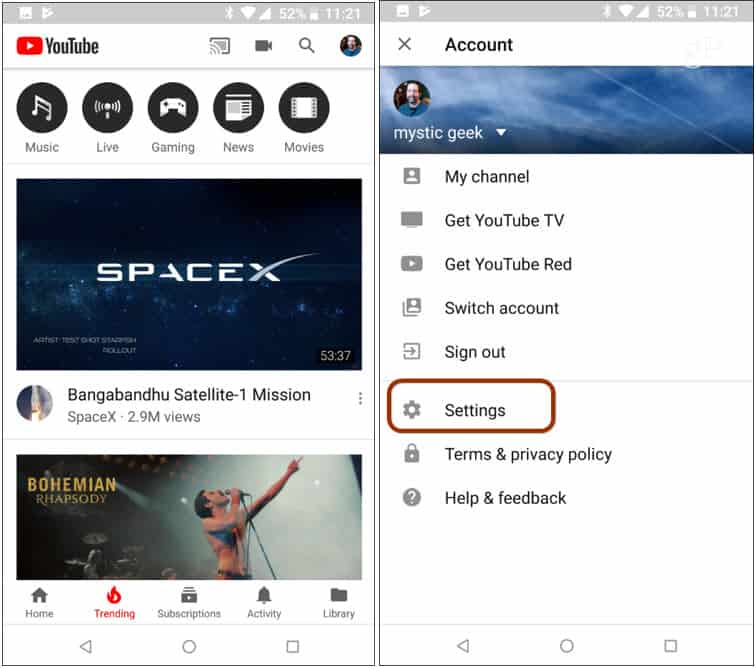We all know how easy it is to go down the “YouTube rabbit hole” when viewing videos on the streaming service. For example, you might start off looking for a simple dinner recipe and end up wasting three hours watching reality cooking shows. Whatever the case, now YouTube has the ability for you to create time limits. After setting it up, after a set amount of time, a message will come up telling you to take a break.
Use the YouTube “Take a Break” Feature
Note that this is a full-service rollout, so it will be available for both Android and iOS. Just make sure you have the latest version of the app which should be version 13.18.xx or higher. When YouTube is open on your device tap your user photos at the top-right of the screen and choose Settings > General.
At the top, you should see a new “Remind me to take a break” option. There you can choose to be reminded every 15 minutes or up to 180 minutes. The video you’re watching will pause and an alert pops up telling you it’s time to take a break. You can dismiss the reminder and keep watching or change the settings.
Another great thing about this feature is it will remind you to stop so your recommendations don’t go crazy. If you have ever accidentally left YouTube running, you come back, and the algorithm has gone insane. You’ll start to see recommendations for all sorts of things you didn’t intend to view. Of course, this is something that you need to self-impose on yourself – so keep that in mind. Tech can’t do everything. But at least this can remind you to go outside and enjoy the fresh air. Or crazier yet, actually talk to friends or family in person.
![]()