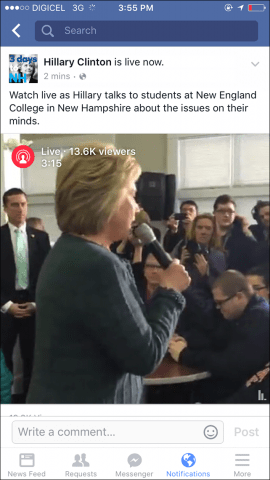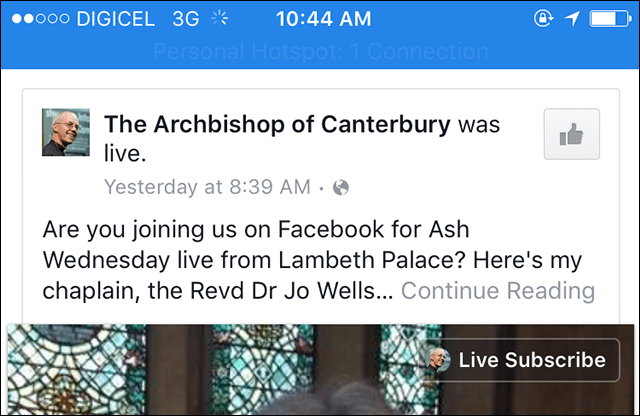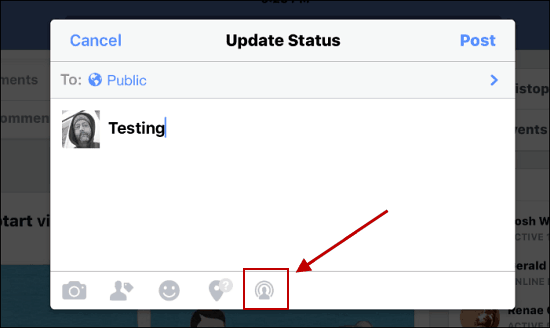Facebook is jumping on this trend with their version of live streaming which was recently launched for iPhone and other iOS devices. Thankfully, my local cellular carrier provides subscribers with free access to Facebook, Twitter, and Instagram without affecting data use. I have had the opportunity to check out the feature for a few weeks and enjoy it.
View and Subscribe to Facebook Live Streams
Live Streams can be published by verified Facebook users. If you follow celebrities and known public figures, you’ll be able to view live streams, and when they’re published, you get a notification.
Facebook will display a ticker at the top indicating how far in progress the Live Video is and the number of current viewers. When you tap on it, immediately you can start watching the event; leave a reply, which provides interaction with the publisher, who can respond in real time. Publishers can keep videos available for later viewing.
If you find the videos from the publisher interesting, you can click the floating Live Subscribe button.
How to Publish a Live Video
Facebook is slowly rolling out the new feature to accounts that are not verified. You can periodically check if the option is available to your account. To know if you have it, create a new post, and you’ll see a new tab for Live Video.
Then you’ll be prompted to allow Facebook access to your camera by going to Settings > Facebook Settings and turning on access.
Note: Live videos are not limited to iOS, you can view them using the Facebook app on Windows Phone and Android, and with your computer online, but creating one is limited to iPhone and iPad for now. For me personally, I could care less about the publishing part. The great benefit is finding live videos to watch. Many technology sites I follow on Facebook, provide on-demand product reviews of the latest gadgets. Not to mention, these are interactive so that you can get even more information than the standard recorded video review. Also, with this being an election year in the U.S., popular news networks and candidates are using Live Video to reach voters. Comment Name * Email *
Δ Save my name and email and send me emails as new comments are made to this post.