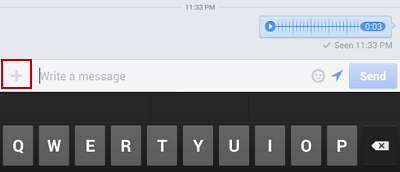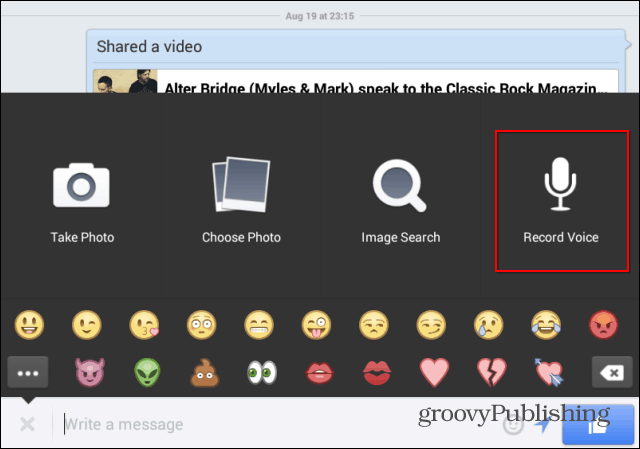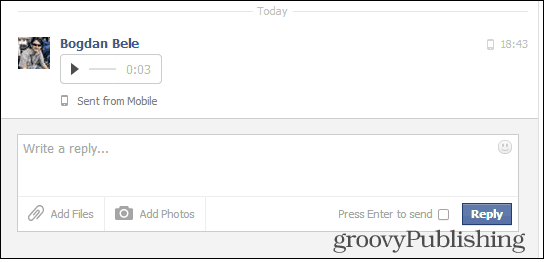Facebook Voice Messaging Android
There might be times when you need to communicate something quickly to one of your Facebook friends but your hands are full or you’re driving. That’s what the voice messaging feature of the Facebook app does. First, here’s a look at it on Android. Just go to the conversation you’re having with the contact and tap the plus button next to the messaging box.
The menu from which you can send stickers, photos and whatnot will come up. Tap the Record Voice button to start the feature.
You’ll get the following screen, just tap and hold the red record button. The app will record for as long as you keep the button pressed. Once you release it, the recording will be sent over to your friend. Then, if you press the button again, you can record another message.
Your friend will receive the recording instantly, and will need to press the play button. The groovy thing is that your friend will be able to listen to your message on a computer or via the app which is convenient for both parties.
Facebook Voice Messaging on iOS
On your iOS device, launch Facebook and while having a conversation, tap the paperclip icon to the left of the message box. Then tap the emoticon button to bring up the record button. Just like with Android, hold it down while you record your message.
What’s your take? Have you used the voice messaging feature in the Facebook app? Or, do you just despise Facebook and have completely deleted your account.
Download Facebook App for iOSDownload Facebook App for Android
Comment Name * Email *
Δ Save my name and email and send me emails as new comments are made to this post.