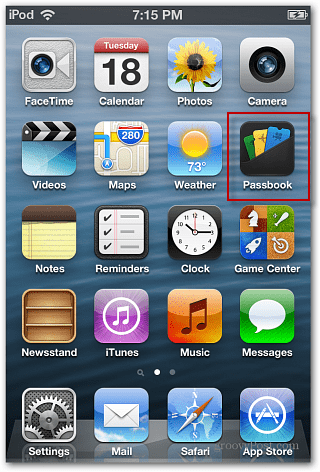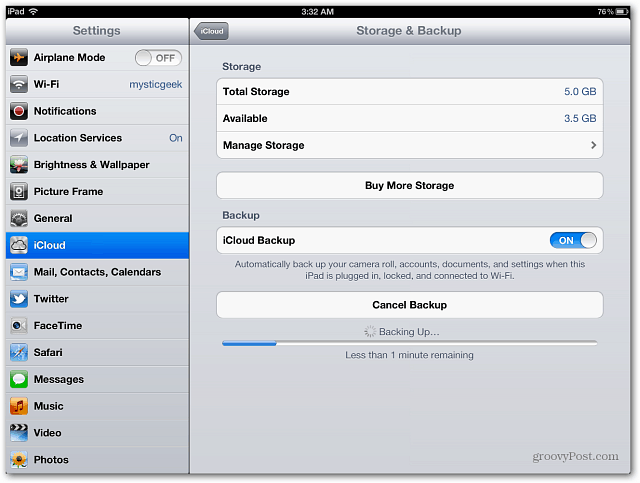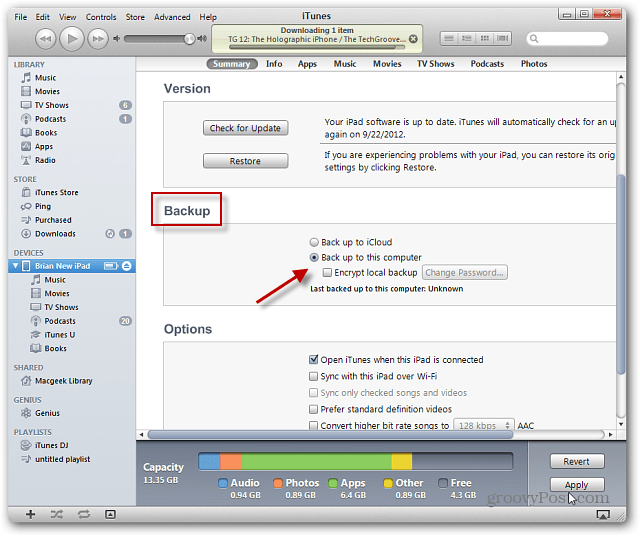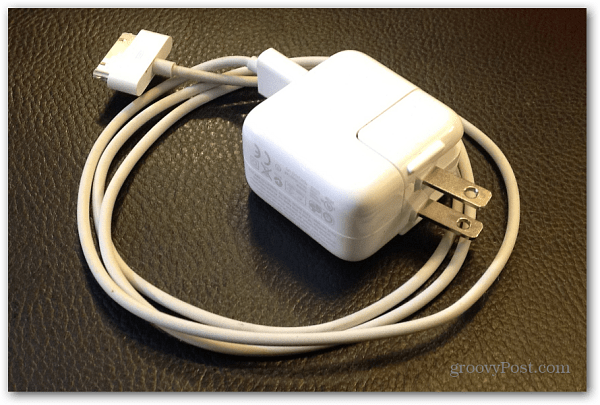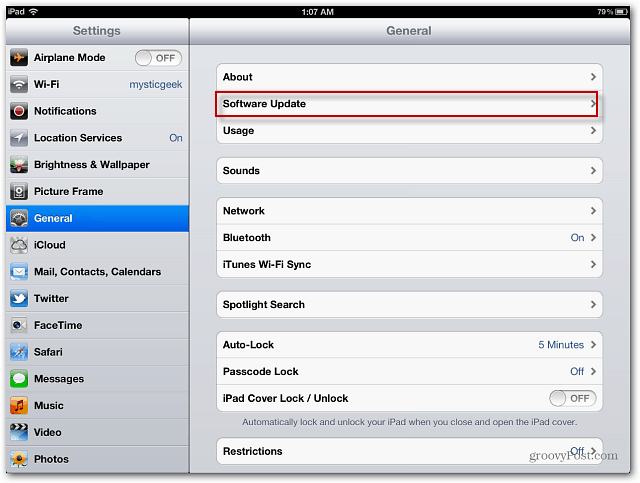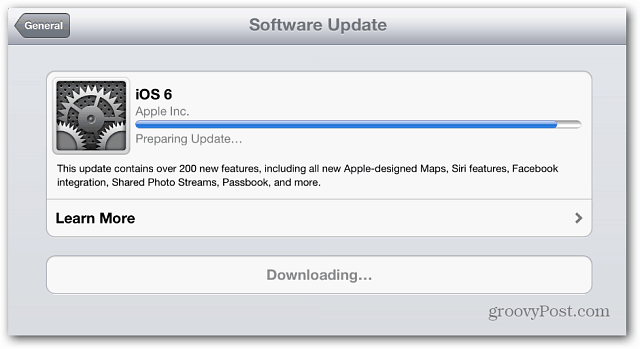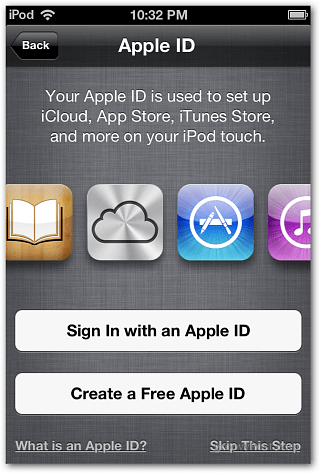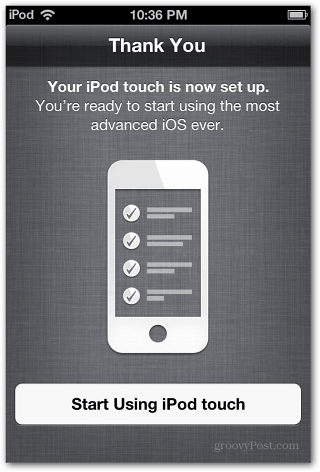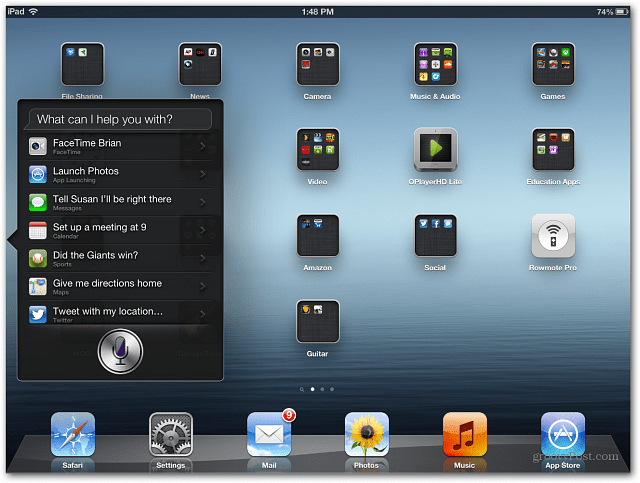Note: While all of the new devices announced by Apple last week will come with the new version, it’s only compatible with these currently available devices:
iPhone 3GS, 4, and 4SiPod touch (4th generation)iPad 2 and the new iPad
Back Up Before Upgrading
Before you upgrade, I highly recommend you back up your device first. Back up to iCloud, and for extra peace of mind, I would do a manual backup via iTunes to have a local copy too. You can bet that Apple’s servers will be under an extreme load for the next couple of day, and some users will experience problems when upgrading. To back up your device to iCloud, go to Settings » iCloud then tap Back Up Now.
To create a local backup on your Mac or PC, plug in your device and launch iTunes if it doesn’t automatically. Select the device and scroll down to the Backup section and tick Back Up to This Computer, then click Apply.
Also, make sure to have a power supply handy. The upgrade might take a while, and you don’t want your battery to die in the middle of it.
Upgrade to iOS 6
On your iPhone, iPad or iPod touch go to Settings » General » Software Updates.
Tap to start the update process. You’ll see a progress screen while its downloaded and installed. Your device will reboot while the update is installed. I started to update my iPad 3 soon after iOS 6 was made available today, and the entire thing took about an hour over WiFi, but your mileage may vary.
After you have a successful update, you’ll need to enter in a few things like your Apple ID password and which features to enable. For example if you want to use Siri on The New iPad. If you set up your device as new through iTunes, the set up process is a bit longer.
After the update has successfully installed, you’ll see a ton of updates for your apps.
Now enjoy the new features in iOS 6.
Update iTunes
If you still use iTunes on Mac or PC to manage your digital media and apps, make sure to upgrade iTunes to version 10.7. You will have to upgrade in order to use iOS 6 with it. Just remember this isn’t the new revamped version of iTunes that Apple announced last week. It’s an incremental update that provides support for iOS 6 and the new iPod Nano’s.
Have you upgraded your Apple device to iOS 6? Let us know how it went or if you experienced any problems.
Comment Name * Email *
Δ Save my name and email and send me emails as new comments are made to this post.