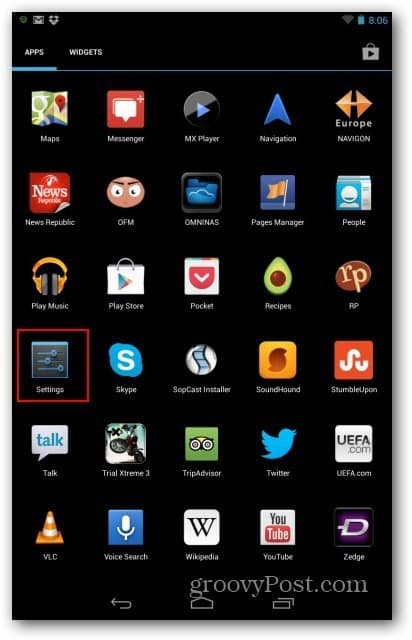Enable Airplane Mode Nexus 7
There are two ways of doing this. The first one is the simplest. Just hold down the Power button.
Then, just tap Airplane mode in the menu that comes up.
Another way to enable Airplane Mode is in the main Apps menu — tap Settings.
Now, under Wireless & Networks, click More.
In the menu that comes up, tick Airplane Mode.
Comment Name * Email *
Δ Save my name and email and send me emails as new comments are made to this post.