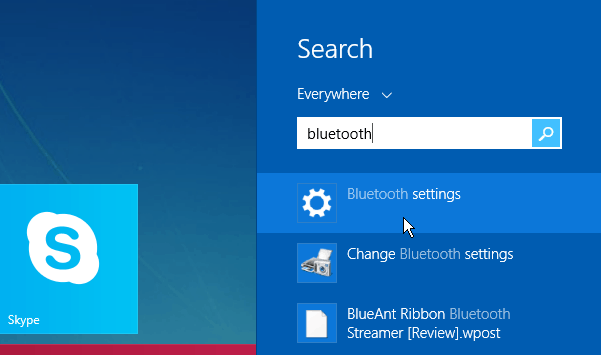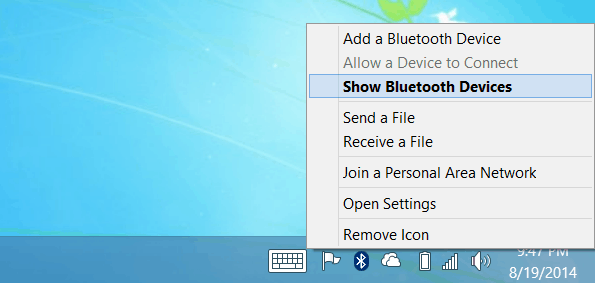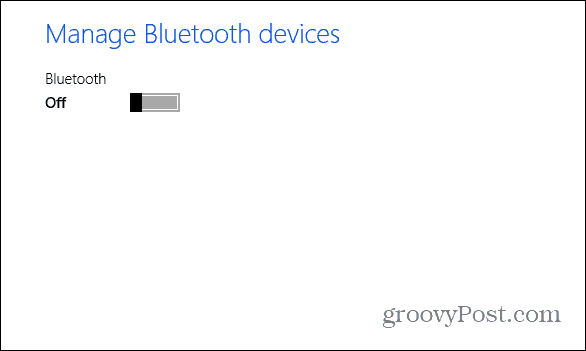Microsoft includes the most recent version of the Bluetooth wireless protocol, which allows you to connect to other Bluetooth-enabled devices. When it is turned on, it’s constantly checking for new devices, which ends up draining a lot of battery juice in the background even when you’re not using it. Here’s a look at how to turn it off or back on when you need it.
Turn Bluetooth On or Off in Windows 8.1
To turn it off in Windows 8.1, go to PC Settings > PC and Devices > Bluetooth. Or you can hit the Windows key and search for it from the Start screen and select Bluetooth settings from the results.
If you’re on the desktop, click the Bluetooth icon on the Taskbar and then select “Show Bluetooth Devices.”
You will get to the same spot where you need to be, where you’ll see the connected or available devices to your laptop, Surface, or other devices. Flip the switch to Off to disable it. Keep in mind you won’t be able to connect to any of the listed devices. In fact, when you turn it off, all of the listed devices will disappear. When you need to connect to a device again, go to the same location and flip the switch to On again.
More About Bluetooth
If you’re new to Bluetooth, make sure to check out our article on how to pair your Windows 8.1 system to other Bluetooth devices. You might also be interested in checking out these other articles about it too:
Pair a Bluetooth Device with Windows 7Connect your iPhone to Windows 7 via BluetoothConnect a Bluetooth Keyboard to Apple TVConnect a Bluetooth Keyboard to Kindle Fire
I tried this at a microsoft store. Tried about 6 or 7 desktops and the same number of laptops. None of the desktops have this toggle switch. hope that helps If Linux wasn’t so crap I’d use that as a desktop, but nothing works correctly with that either. Ah… if only Oracle had not messed up Solaris and had marketed Solaris X64 as a viable windows alternative, the world would be a better place. I’d buy a macbook, but apple are insanely expensive considering it’s just pc hardware with a efi bootloader. Where’s my windows xp laptop gone????? Comment Name * Email *
Δ Save my name and email and send me emails as new comments are made to this post.
![]()