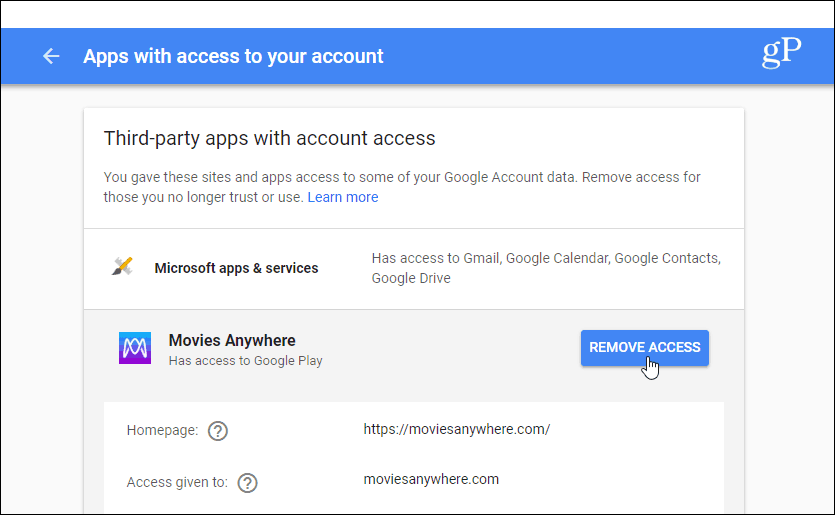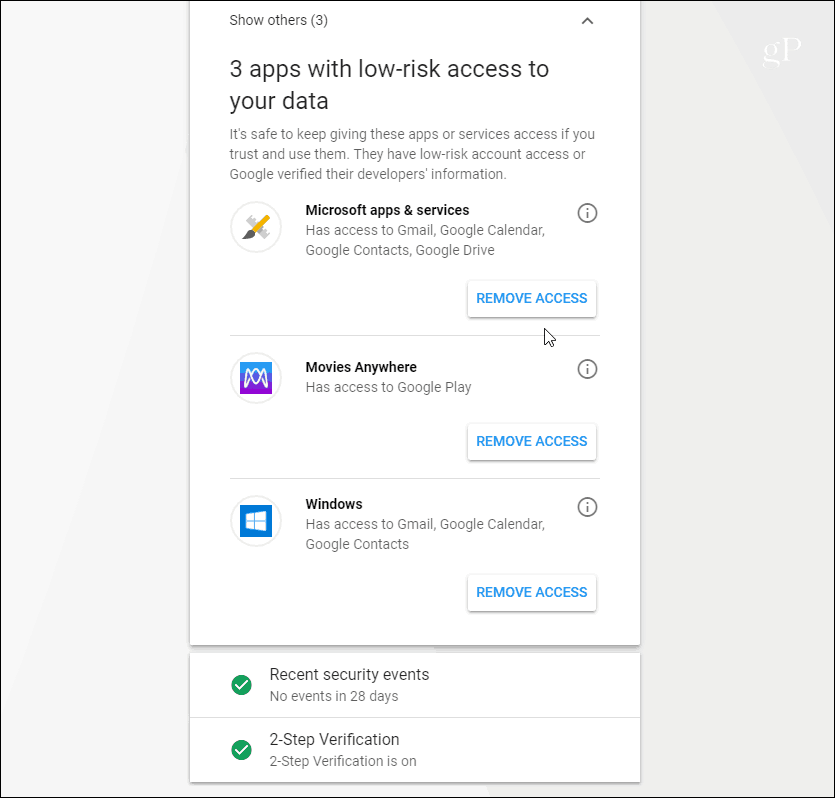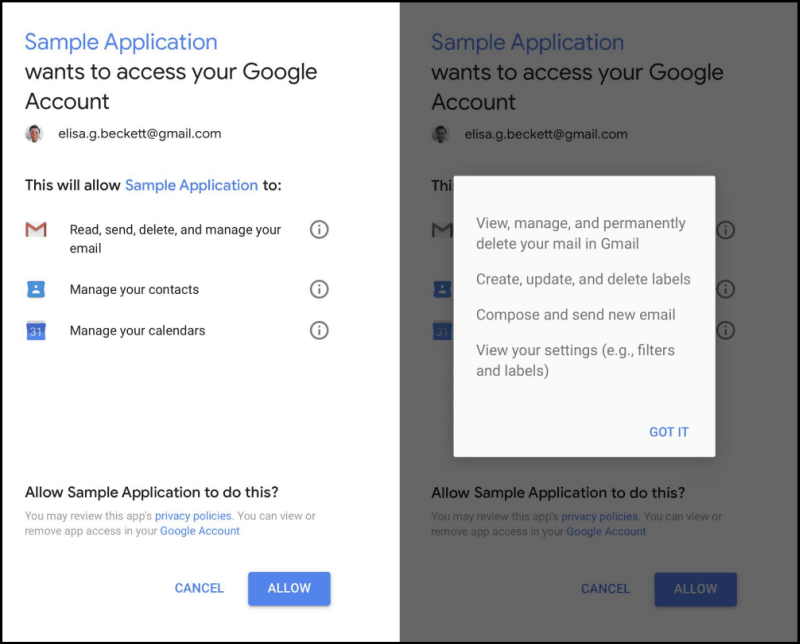Google did publish a response to the Wall Street Journal article in a blog post by Suzanne Frey, the director of the company’s Security, Trust, & Privacy division of Google Cloud. In it, she says these third-party apps are vetted and trusted services. “A vibrant ecosystem of non-Google apps gives you choice and helps you get the most out of your email,” writes Frey, by continues by saying: “Before a published, non-Google app can access your Gmail messages, it goes through a multi-step review process that includes automated and manual review of the developer, assessment of the app’s privacy policy and homepage to ensure it is a legitimate app, and in-app testing to ensure the app works as it says it does.” To get the details of how everything is working, it’s best to read the story by the WSJ and Google’s Reply. The WSJ investigation didn’t find any malicious actions by third-party apps. But in the end, you probably don’t want third-parties scanning the content of your messages for any reason. That is what we’ll focus on here. We’ll show you how to stop third-party apps (trusted or otherwise) from having access to your messages.
Stop Apps from Going Through you Gmail
For Gmail, review which third-party apps have access to your account by heading to myaccount.google.com/permissions. Log in, if you aren’t already, and click on any app from the list that you don’t want to have access and revoke access. Then click the “Remove Access” button.
Google also has controls you can use to manage your information. A good example is Google’s Security Checkup. It shows the apps with access to your information and flags any that are potentially risky, so you can revoke access to them.
Finally, whether it’s on your phone or computer, make sure to carefully review the permissions screen before granting access to a non-Google app. It’s the screen most of us find annoying while installing an app, and just click or tap allow. Unfortunately, many apps won’t let you install them without access to your account data. In that case, you might want to think about if you really need it. For example, in the shot below, I have Microsoft and Movies Anywhere connected and they are low-risk.
Revoke Apps with Access to Your Twitter and Facebook, Too
This is a good time to bring up the fact that you should be checking what has access to your social media and other online accounts. If you haven’t checked in a while, or at all, you’ll be surprised to see the number of apps you’ve given access to your accounts. Of course, Twitter and Facebook don’t make the process very easy, and you have to dig deep into each service’s settings to block apps. For step-by-step instructions for each service, read our article: How to Revoke App Access to Twitter and Facebook.
Comment Name * Email *
Δ Save my name and email and send me emails as new comments are made to this post.
![]()