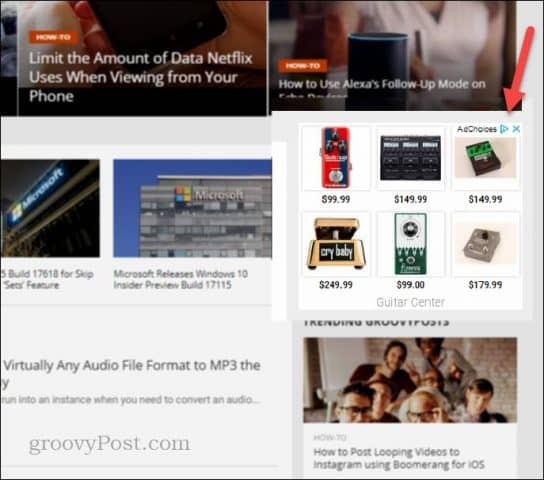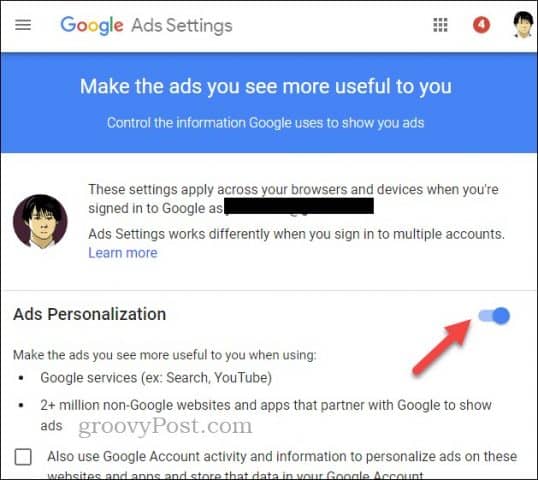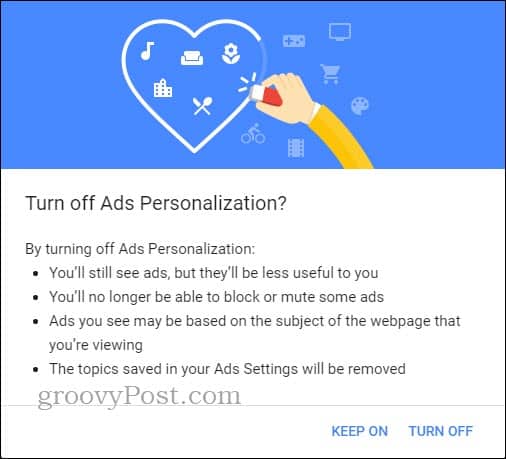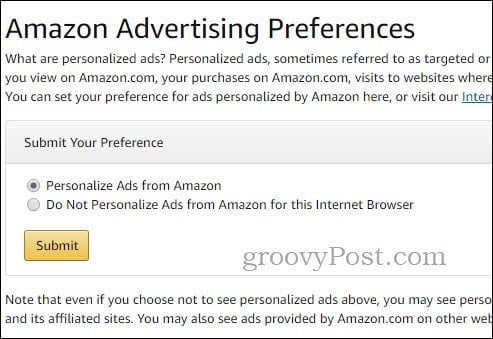But you know what makes it really hard? Personalized Ads. You know how you might spend your entire lunch break idly reading reviews for a photography backdrop or a pedal that makes your guitar sound like an animated Japanese pop star? And then out of sheer will-power, you tell yourself, “No!” and close the browser, thus winning the battle against unnecessary expenditures on random gear. All is well. Until there you are, browsing a completely unrelated website and in the corner, you see an ad for that precise thing you had just talked yourself out of buying. It’ll follow you from site to site, preying on your weakness: “Hey buddy, still thinking about buying that Kreg Jig? It’s only $99. It’ll practically pay for itself with all the projects you’ll do.” I’ll admit, I’m probably dumber and more susceptible to this marketing strategy than most. I keep seeing ads for this beautiful, affordable Telecaster and there’s always a part of me that’s like, “Okay, yes, I will buy this!” even though I already bought it months ago.
How to Disable Ad Personalization from Google
Google Ads are particularly deft at showing you products that you were probably thinking about buying from around the web. It’s not always apparent that it’s a Google Ad, since it’ll show up with links to a specific vendor. But if you look in the top-right corner of the ad, you’ll see two little icons.
The X will close the ad and the triangle will bring you to a page with more information about Google’s advertising platform. Poke around that page a bit more, and you’ll eventually find the link to your Ads Personalization settings. If you can’t find it, just go to https://adssettings.google.com/ in your browser. Once there, toggle off the setting for Ads Personalization.
Google will try to talk you out of it. Choose TURN OFF.
And that’s all there is to it. It may take a little while for it to kick in. Clearing your browser history and cache may help.
Conclusion
If you want your ads to be a little less on the nose, these two options are a good start. This is a good compromise between using an adblocker or browsing in private mode or incognito mode. The latter options aren’t wholly effective at stopping personalized ads, and the former can sometimes cause issues with some websites (and doesn’t support providers of free online content!). If you find the personalized ads a little too obtrusive, try disabling them for awhile and see if you can tell a difference. How do you feel about personalized ads? Tell me about it in the comments. Featured image via iStockPhoto.com Comment Name * Email *
Δ Save my name and email and send me emails as new comments are made to this post.
![]()