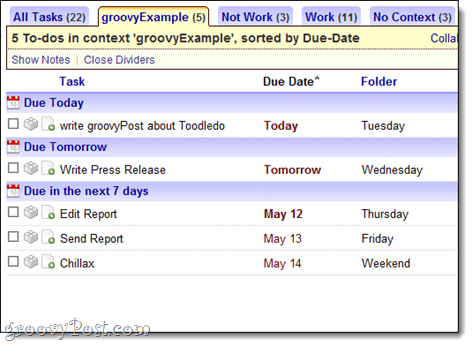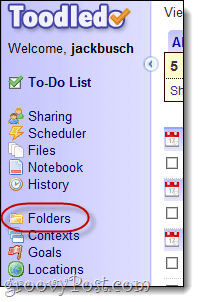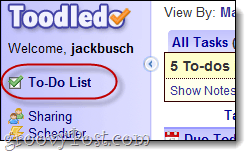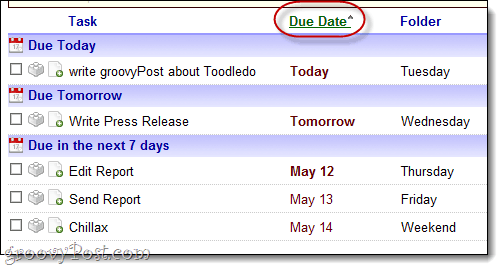That small difference was enough to make me pay for a premium RTM membership for a year. But now my membership is up and I don’t feel like shelling out again for RTM. So I cooked up this workaround that helps me see which day of the week my Toodledo items are due. Basically, what I do is organize my tasks by context and ignore the folders (which I was doing anyway). Then, use the folders to assign each item the day of the week that it’s due on. Here’s what it ends up looking like:
For me, that really helps me plan for an entire week. It’s not a perfect solution, but for me, it’s done the trick and perhaps you will find it handy as well.
Step 1
Login to Toodledo and Click on Folders on the left.
Step 2
Create a folder for each day of the week. Depending on your needs, you may want to lump Saturday and Sunday into a single folder called “Weekend.”
Step 3
Return to your To Do List.
Step 4
Click the Edit Column Order/Width icon in the Customize menu in the top-right.
Step 5
Drag and drop the Folder column so it sits right next to the Due Date column.
Step 6
Sort your columns by Due Date.
And that’s all there is to it. Hopefully, you weren’t already using Folders and Contexts in any special way. I suppose you could make a separate context or tag for each day of the week as well. Personally, I tried tagging the day of the week, but it got too muddled up with my other tags. For me, assigning days of the week to the folders worked best. Got a better solution? I would love to hear it. This, to me, is Toodledo’s Achilles’ heel. Other than that, I love it. Comment Name * Email *
Δ Save my name and email and send me emails as new comments are made to this post.