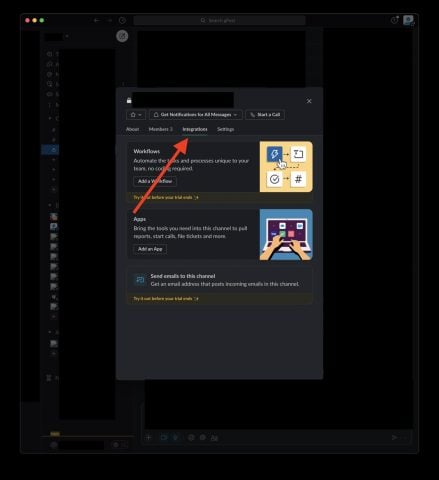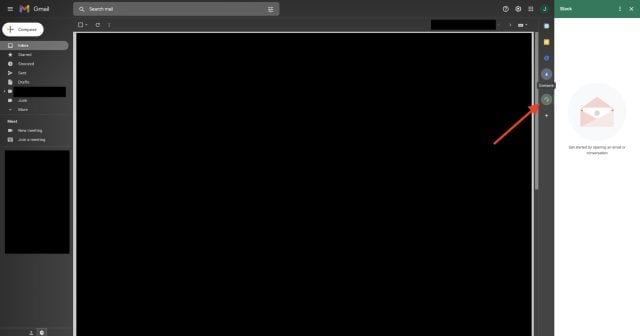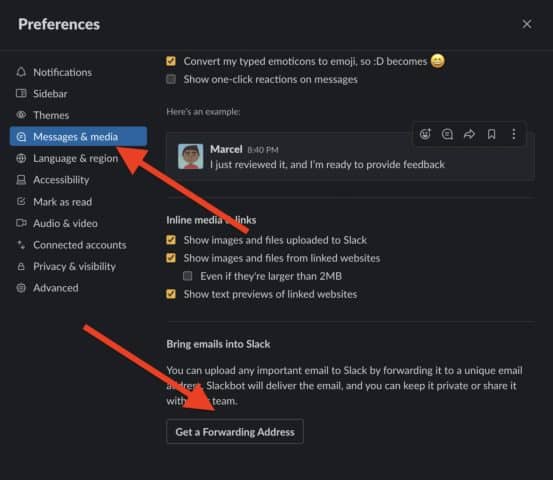Well, there is! And in this post, we’re going to show you how to do it.
4 Ways To Send An Email To Slack
There are four ways to send email to Slack. Some of these do require paid Slack plans, while others come built into the default Slack app. We’re going to cover each one, so read through to find the method that’s best for you!
Create An Email Address For A Channel (Paid Plan)
The first way is to create an email address for a specific Slack channel. When you create this email, you’ll be able to send emails to this address and have them show up in the Slack channel. It’s kind of like a forwarding address for Slack. It’s important to note that this method is a part of Slack’s paid plan, so you cannot use this feature for free. How to create a forwarding address for a Slack channel:
Install The Email App For Slack (Paid Plan)
You may not have known it, but there are apps available for use exclusively in Slack. These apps can expand the functionality of Slack, adding features that can make it far more powerful. As you may have guessed, there is a Slack app for emails. Again, this feature requires a paid plan. For free methods, skip to the next two solutions. How to install the Email app for Slack: You can repeat these steps for as many channels and people in your Slack group as you like!
Use An Add-On Email (All Plans)
Add-ons for Slack are kind of like apps, only they don’t require a paid plan. That means anyone can use these methods, no wallet required. The drawback of this method is that it can only be done with certain email accounts. Only emails services that have created a Slack add-on will be available. So there may be some that you don’t see available for this usage. How to use an email add-on: Install the add-on for the email service you want to integrate with Slack. Microsoft Outlook and Google Gmail are currently available.
Slack for Gmail
Slack for Outlook
Forward An Email To Your DM Using The Slackbot (All Plans)
The last method is to use Slackbot. Slackbot is a simple AI that comes with Slack and helps users perform a few simple tasks. One of those is to email to Slack channels. How to send email to a Slack channel from Slackbot:
Using Email on Slack
That’s everything there is to know about how to send email to Slack, and you should be all set to start doing so right away. We also recommend learning how to schedule when you’re Slack messages send, customizing your Slack notifications, and upgrading your Slack channels with these Slack integrations. Comment Name * Email *
Δ Save my name and email and send me emails as new comments are made to this post.
![]()