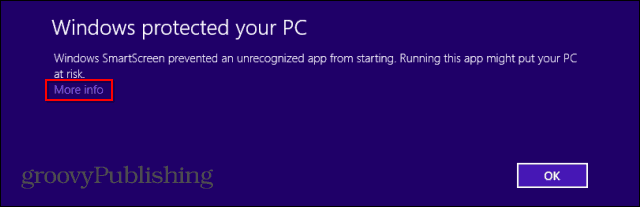Windows Experience Index (WEI) – Still Here, but Hidden…
First introduced in Vista, and refined in Windows 7, the WEI gave you a quick assessment of your computer’s hardware performance and gave it a score. The piece of hardware with the lowest score was your grade:
At first glance you might think that in Windows 8.1 the feature has been completely kicked out. While in Windows 8 you could see it by right-clicking the Computer icon and then going to Properties, what you get now is this:
I have no idea why Microsoft has hidden the Experience Index. Perhaps because it wasn’t used heavily by users — other than us hard core geeks. It’s an easy way to get quick and simple “benchmark” of a computer’s hardware performance. Anyway, I was annoyed by this, so I decided to find a solution that would allow me to see it. I was sure it wasn’t completely gone, as Windows certainly uses data in it to customize your Windows experience. As it turns out, I was right. Your computer still measures the parameters, it just doesn’t show them to you anymore. One way to get to them is to actually take them out of the XML file where the operating system keeps them. But an easier way exists, in the form of a little app. The app, called WEI, can be downloaded from here. Windows 8.1 will try to warn you that the app could harm your computer, but I can assure you it’s safe. I’ve scanned it with MetaScan, which uses 42 antivirus engines and only one said that the file can be harmful (and I’m pretty sure that’s a false positive).
So, just click the Run button and then More info in the notification window that appears.
Then, click Run Anyway.
After going against Microsoft’s wishes, a small DOS window that contains exactly the information you wanted will come up. It’s not as elegant as WEI in previous versions, but it gives you what you need.
Comment Name * Email *
Δ Save my name and email and send me emails as new comments are made to this post.