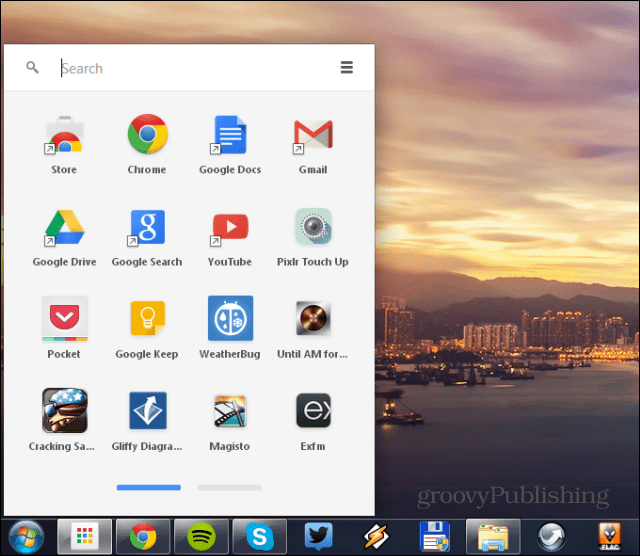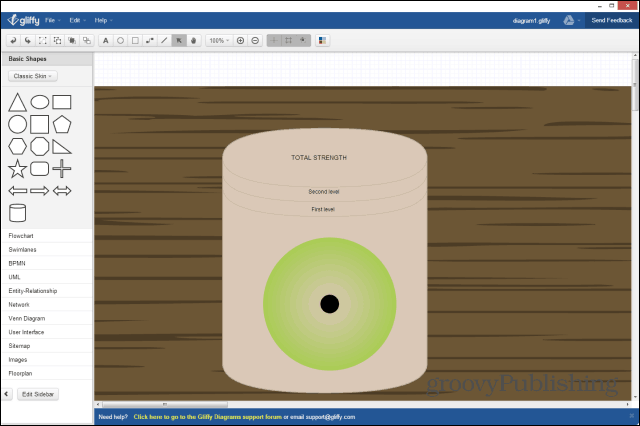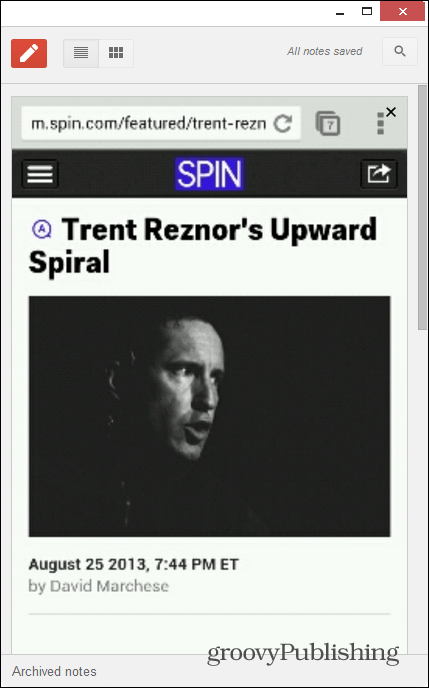The Battle for the Desktop
With these apps, the Chrome browser becomes an app platform, one that can run on different operating systems, providing the same apps on all of them. While desktop apps are currently only available for Windows and Chromebooks, Google has promised that it will soon make them available for Mac and Linux. That way, if you’re using different computers (even different platforms) data in your apps will be synced. You’ll also get basically the same experience, no matter what platform you’re using. According to a project manager in charge of Chrome Apps, quoted by The Verge, the desktop is just the beginning, as mobile is the next step in Google’s plans. Apart from the users, developers should also benefit from this, as they will able to build the same app for all platforms, saving time and money.
How It Works
You don’t have to do anything special in order to use Chrome desktop apps. You just have to be logged in to your Google account and access the specific desktop apps in the Google Chrome Web Store. Once you install an app, a launcher will also be installed, allowing you to manage your Chrome apps. Installation is done the same way as it would be for any other regular Chrome app.
Once you install a new app, it the launcher. The difference is that these apps run in separate windows, outside of the browser. To get a better idea, check out this screenshot of the WeatherBug app below. Apps update silently, so you’ll always have the latest version.
Apps
I’ve played around with some of these apps, and here’s some of what I’ve found. Apart from GoWeather, I was happy to come across a Chrome desktop app for Pocket. It makes it easier to see saved articles, without having to access Pocket’s site for that.
Another app I’ve installed is Gliffy, which can be used to create diagrams quickly.
Google has also included a Google Keep client, so you can take a look at the synced notes and to-do lists you’ve created and add new ones.
Another app I had fun with is Until AM. It’s basically a mixing desk with two turntables and effects for both of them. You can play around with songs and make them sound different. If you don’t have any music on your computer, you can use tracks off SoundCloud or Google Drive.
Since you’ll need to have some fun, too, there’s Cracking Sands Racing, an addictive racing game with lots of levels to complete and pretty good graphics.
Conclusion
As Google invests more and more into its Chrome platform, Chrome desktop apps will play an important part. Apart from that, the idea of having the same interface on different platforms has quite an appeal to it. New apps are added regularly, so check often and you’re sure to find something useful. Have you tried these new desktop apps? Leave a comment and tell us your experience. Comment Name * Email *
Δ Save my name and email and send me emails as new comments are made to this post.
![]()