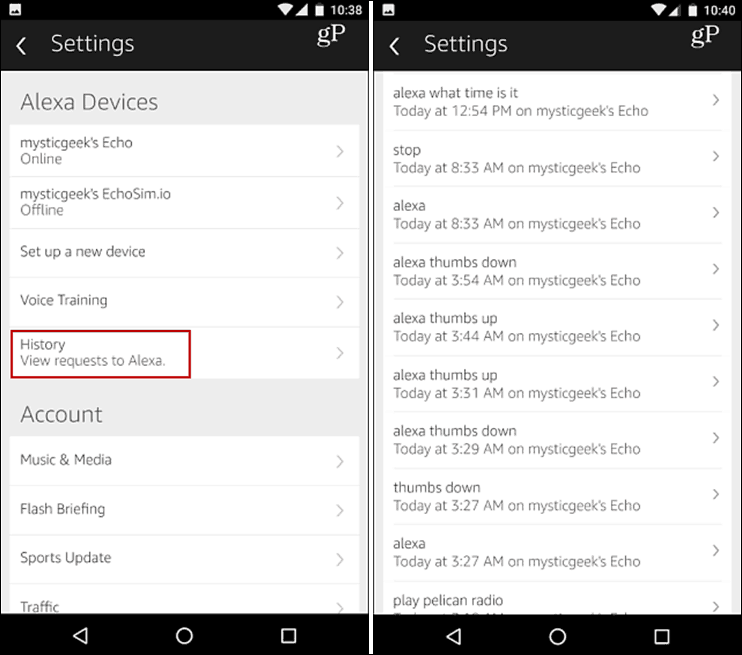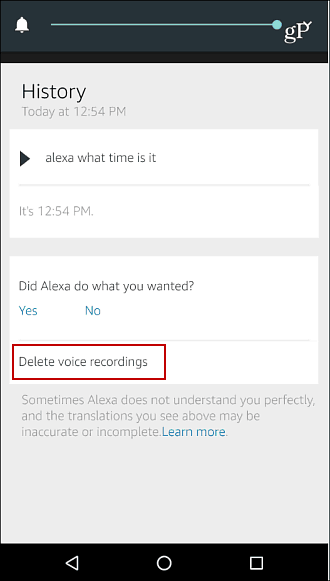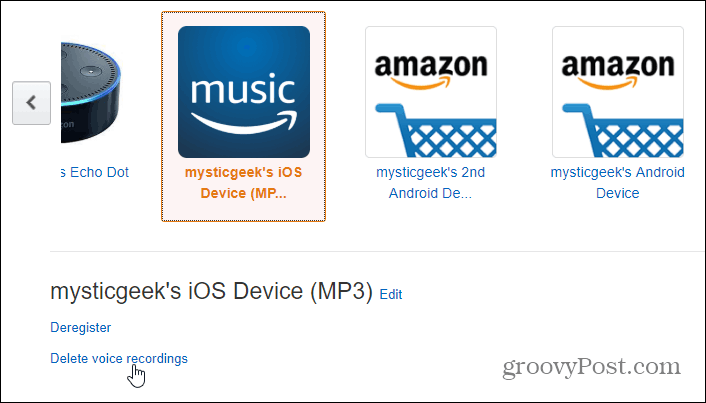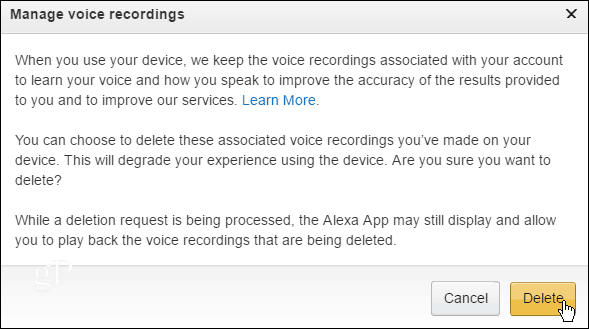Delete Alexa Voice Recordings with Alexa App
There are a few ways to manage the history of your voice recordings. You can use the Alexa app on your mobile device, Fire TV, or the Alexa web interface. For this example, I’m using the Android app, but the steps are virtually the same on the other platforms.
All digital assistants record everything you say to it, too. For more, read our article: How to Delete Your Voice Recordings from Alexa, Google Assistant, Cortana, and Siri.
How to Prevent Accidental Alexa PurchasesHow to Delete Fire TV Voice RecordingsHow to Change Alexa’s Wake Word
What’s your take? Did you know every command you speak to Alexa is recorded and will you remember to delete them periodically? Comment Name * Email *
Δ Save my name and email and send me emails as new comments are made to this post.
![]()