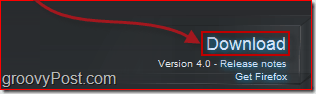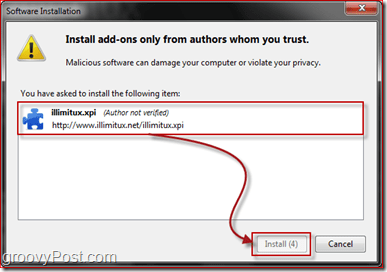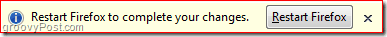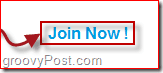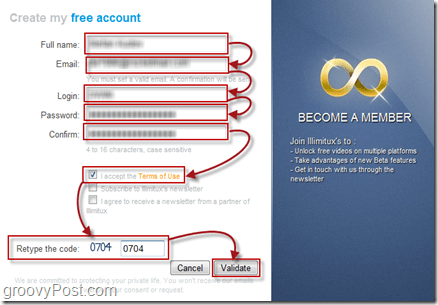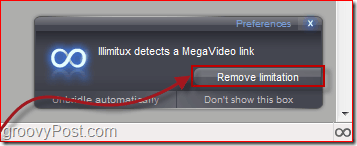Well, it’s time to get rid of these limits with illimitux and Mozilla Firefox.
Step 1 – Add Illimitux to Firefox
Assuming you are already in Firefox; go ahead and click HERE to go to the Illimitux website. From there, you need to Click Download to begin the installation process of the add-on.
After clicking install, the web page will fade to black and will show a big arrow, pointing to the “Allow” button that you need to click so that Illimitux will install.
Another pop-up window will appear, asking you whether you want to install Illimitux. Wait for the seconds limit ends (brackets next to the “Install” button) and Click “Install.”
Step 2 – Restart Firefox
After the install finishes, you should be prompted to restart Firefox to apply the changes. To do so by Click the “Restart Firefox” button in the mini-dialog that appears after the installation.
Step 3 – Register
Once Firefox reboots, then you will see the registration page of Illimitux’s website. To begin, Click the “Join Now” link.
Next, fill out the registration form.* Note, you need to provide a valid E-Mail address.
Step 4 – Use & Enjoy!
Now let us test it out. Find a longer video from Veoh or MegaVideo. As soon as you open the video, you should see the Illimitux notification appear in the lower right corner of the screen. Click “Remove Limitation” and wait for the page to reload. After reloading, you get presented with the full video and no viewing time restrictions.
Let’s hope that Illimitux will help you get rid of all the headaches when dealing with Veoh and MegaVideo. It could only be a temporary fix until Megavideo figures out how to block it, so keep that in mind. And if these video websites aren’t your style, you can always subscribe to Hulu’s Premium Service,Hulu Plus, or wait for the Upcoming Hulu Ad-Free Service. And of course, if your video card has the “guts” to do it, try out Quad HD Video On YouTube. Comment Name * Email *
Δ Save my name and email and send me emails as new comments are made to this post.