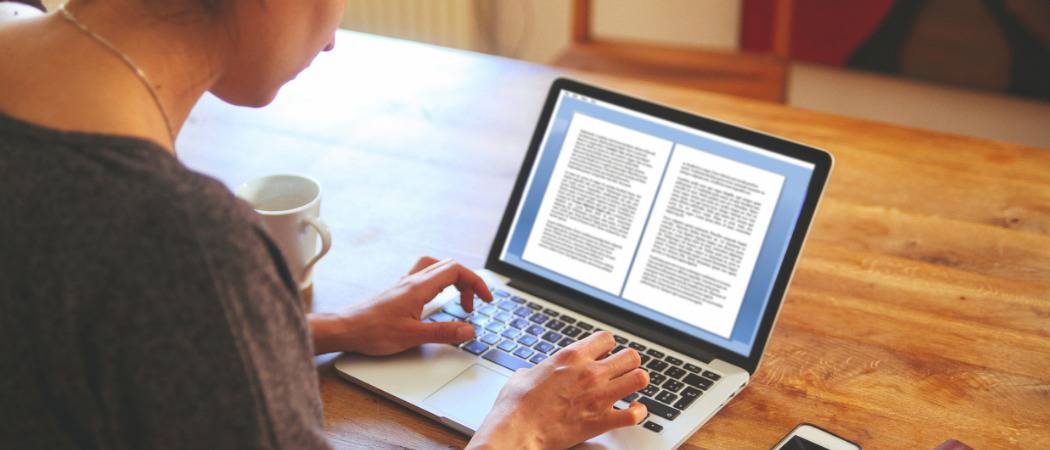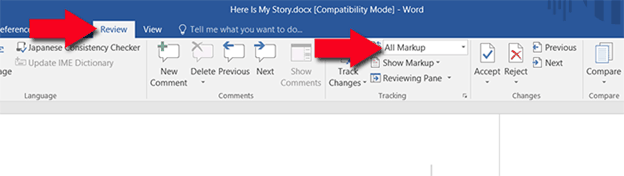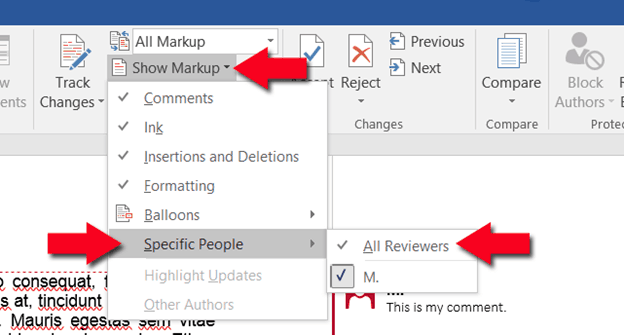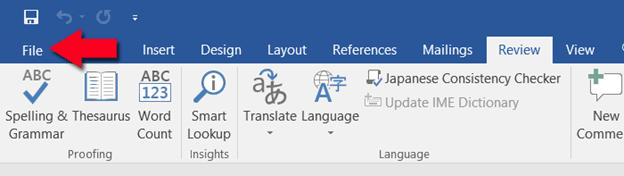Let’s say you’ve got a document that’s hundreds of pages long. There are various comments spread throughout that you’d like to look over on paper. Sadly, when you try printing out your document, the comments don’t display properly. Don’t you wish you could print out the comments themselves? Actually, you can, and it’s super easy to do.
Print a List of Comments with Word 2016
One last thing: If you have a bunch of tracked changes on your document and comments, those will be included in your list of markup.
If you’d rather only see comments, go to the Review pane and click Show Markup and deselect everything but Comments before you print.
Article by: Megan Scussel, groovyPost contributor. Thanks Megan for awesome tip! Comment Name * Email *
Δ Save my name and email and send me emails as new comments are made to this post.
![]()