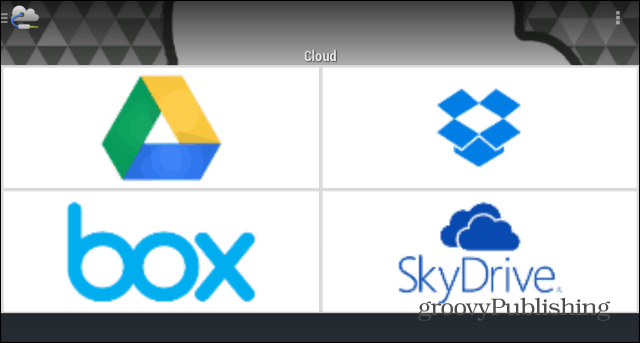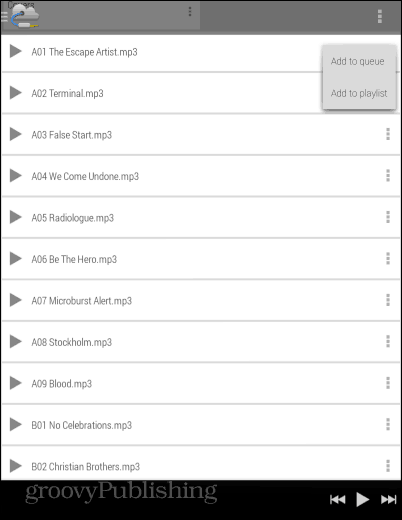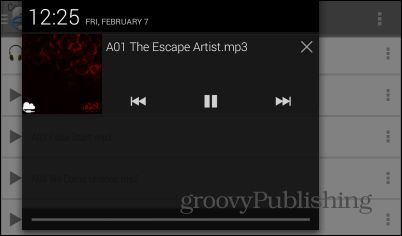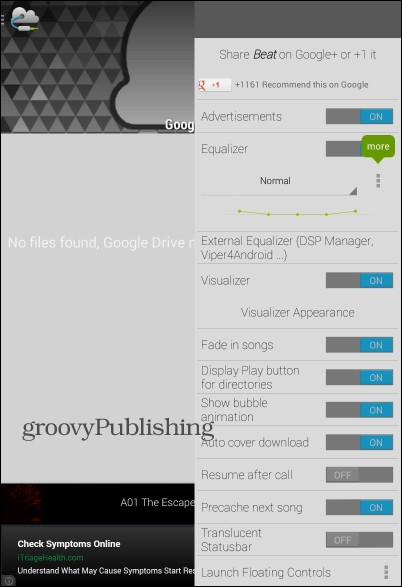I’ve shown you how to listen to music from your Google Drive on your PC, now it’s time to take a look at doing the same thing on your Android device. The difference is that Beat allows you to listen to music from your Dropbox, SkyDrive, and Box accounts and switch between accounts is a simple tap.
Beat – Cloud & Music Player
First of all, Beat is a free app and that you can get in the Google Play Store, here. And once installed, you’ll be asked to select a music source — choose Cloud.
Next, you’ll get a list of cloud services the app can access, as seen below.
With Google Drive, if you have more than one account set up on your device, you’ll need to select the one you want to use. Of course, no matter which service you keep your files on, you’ll have to grant Beat access to your files.
After that you can search for your cloud music files and play your tunes. A folder view is provided and it’s pretty easy to navigate through your files.
Once you’ve found your music files you can just tap them to start playing. Also from the menu button you can add songs to a queue or playlist.
Beat doesn’t have to be shown on your screen to play music, it will play them in the background. You will have access to playback controls from the Notification area.
If you want to switch to a different cloud service, you can do so by tapping the menu button on the top left side of the app. The same can be done by swiping your finger left to right.
If you swipe right to left, you’ll have a lot of options. This includes an EQ with presets, a crossfade option, a visualize, as well as the ability to download album covers automatically. The app can also be set to resume playing after you’ve received a call.
Another interesting thing I’ve noticed is the extensive cover art options. If you scroll down in the menu, you’ll find a More settings entry. Tap that and you’ll reach another menu, which includes Album cover discovery. You can then browse through lots of options, even including the file name you expect album covers to have. Beat is a useful app, which does as advertised and it’s interesting even as a “regular” music player.
Comment Name * Email *
Δ Save my name and email and send me emails as new comments are made to this post.