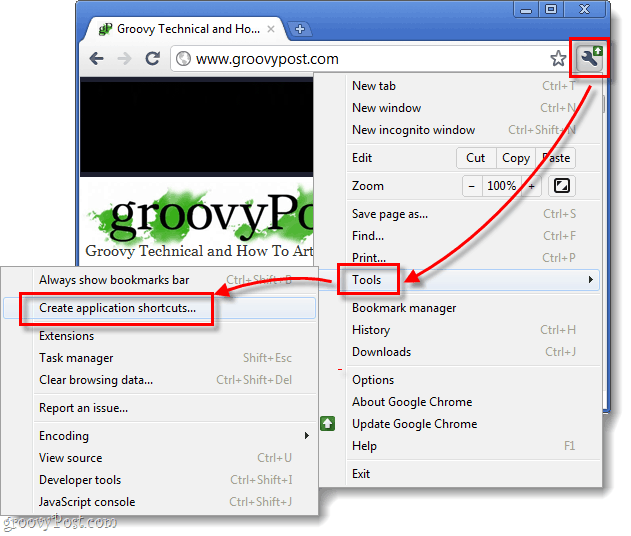Do you have a handful of websites that you use often enough that it would be handy to have them as programs on your computer? You can get the next best thing by pinning them to your Taskbar as a webapp. We’ve showed you how to do this with Internet Explorer 9, and this time we’ll do the same thing but with Chrome!
Step 1
First, Chrome needs to be on the page that you want to turn into an app on your taskbar. You might have some in mind already, but here’s a short list of recommendations just in case. Websites that might be worth turning into apps:
Pandora Personal Internet Radio PlayerGrooveshark Music PlayerAviary’s Phoenix image editor (like an online Photoshop)YouTube: popular channelHulu – watch TV on the internetgroovyPost? ;)
Step 2
Now Click the Wrench (Settings) button. From the drop-menu Select Tools > Create application shortcuts…
Step 2
A small window will appear and ask you where you would like to create shortcuts. By default all of the options –Desktop, Start menu, and Pin to Taskbar- are checked, so you can decide how many different places you’d like to pin the webapp to. For me, just the Taskbar will do.
Done!
Now the website will show up as a shortcut on your taskbar, and it will open using Chrome. The groovy thing about this is that it acts independently of the normal stack of open Chrome tabs and windows. And yeah, I know… myself and Mrgroove might be the only people in the world who have groovyPost pinned to our taskbar. But, check out how well it works with other sites! Just image how happy I would be if I could put my iPad OS on a small netbook. Wow, now there’s an idea! Honestly tho, I’m pretty happy with my iPad with no plans on upgrading to even a netbook. I notice that when you create the pinned app, it does so by creating a page with no nav bar at the top, just a simple webpage. Is it possible to do the same thing with a cluster of open tabs… say, if im researching a particular topic and have a half dozen tabs open and would like to save this group as a pinned shortcut. Basically, what im looking for is another pin that functions in the same way my current chrome pin on the task bar works now. I have chrome set to open using the “continue where you left off” mode. Id like to be able to have another pin with a second cluster of tabs. Any thoughts? Comment Name * Email *
Δ Save my name and email and send me emails as new comments are made to this post.