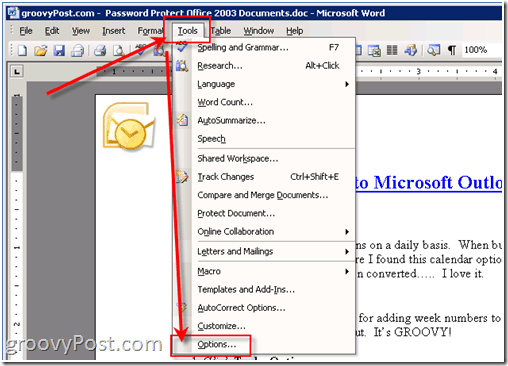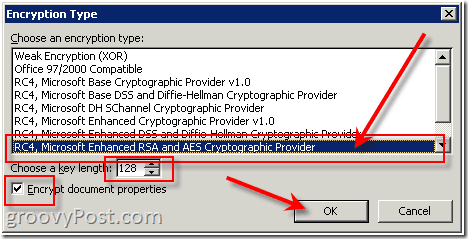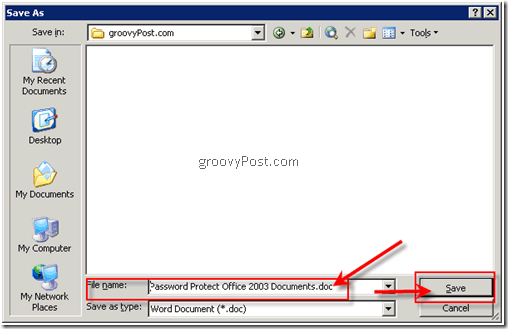Password Protect Office 2003 Documents
Using passwords, you can prevent other people from opening or modifying your Microsoft Office documents, presentations, workbooks, and databases. It’s important to note that this password protection/encryption process is excellent if done right, which makes it hard to crack.
Open the Document you wish to encrypt/password-protect.
Click Tools, then click Options.
Click the Security tab, and then click the Advanced button.
Scroll down and click RC4, Microsoft Enhanced RSA, and AES Cryptographic Provider. By default, the key length is 128, and the box Encrypt document properties are checked. Verify this and click OK. Please note – It’s crucial to use a strong passphrase or password below.
Click in the box Password to open and type a password. Click OK when finished.
Renter your Password and click OK.
Click File, then click Save As. (Or, if you have already saved this document, click Save, and you’re done.)
Type in a File name and click Save.
That’s all there is to it. Now your document is secure and protected.
Background Info:
Password to open: By default, this feature uses lame encryption, so be sure to add a long passphrase and enhanced RSA & AES encryption under the Advanced Option.Password to modify: This feature does not use any encryption method. It’s designed to collaborate with content reviewers you trust, not to help make your file more secure. It’s a nice way to allow people to view the document but restrict them from making any changes.Both passwords: You can assign both passwords: one to access the file and one to allow specific reviewers permission to modify its content. Just be sure each password is different from the other.
Thanks again! Glad if I could help. In regards to the strength of encryption for Word and Excel 2003 and 2007, if you follow my instructions above regarding the encryption “type” and you use a strong password, the encryption is very strong. Please remember, the key is the password. If you use a dictionary word like happy or december or automobile… the password will be broken in a matter of minutes. If you use a password like: ! l@v3 @ppl3S (special case, spaces between words, numbers, letters) it will be VERY difficult for a NON-NSA type person to crack the encryption and open your document. Trust me, I’ve tried on a 16 way server and after 2 weeks, I aborted the brute force attack. The key is [strong]Encryption Type (RSA/AES), Password Complexity and Password Length.[/strong] BTW – Please remember, if you are using the default encryption the password can be cracked very easily using several off-the-shelf products. You really should consider using the encryption algorithm I recommend in the Article. Thanks again! tab> make sure that al desired boxes are selected.Select save tab>choose and mark box>ask about propertiesaccept or Apply options and close.Save new document different name. When saving it should ask if you want to save properties> choose not save. Maybe it asks if you want to modify properties> choose yes> select box archive amongst read only, hidden or archive.If this does not work. B)There are many 3rd party utilities which claim to recover forgotten word password:The program that I recommend is the Word Password Recovery 5.0 It recovers/removes the “Password to Open” and “Password to Edit” for you to view and edit the document freely. http://www.recoverlostpassword.com/products/wor… Its on a shared network drive so i dont want anyone deleting things inside there. HELP! office 2003 RC4, Microsoft Enchanced RSA and AES Cryptographic Provider (Prototype) Do you know why, (it’s a genuine copy of Office 2003) and if it’s still okay to use? Many thanks! http://msdn.microsoft.com/en-us/library/aa386979(VS.85).aspx I’ve actually tried asking the liveChat people on Microsoft and they didn’t know–they directed me to a phone number. I haven’t called yet because I wanted to exhaust all my internet options before even remotely trying to call. Basically, how do I find the key strength and algorithm that Microsoft Word 2010 uses for my encrypted document. I was going to try the steps above, but there is no “tools” on my microsoft 2010. So what should I do or where should I look??? When encryption an Office 2010 document, the default encryption used is AES 128-bit key length encryption. Here’s the details from Microsoft: http://technet.microsoft.com/en-us/library/cc179125.aspx For instructions on encrypting office 2010 read this — https://www.groovypost.com/howto/geek-stuff/password-protect-encrypt-microsoft-office-2010-documents/ Hope this helps! Thanks again! Thanks for your awesome How-to! :) Comment Name * Email *
Δ Save my name and email and send me emails as new comments are made to this post.
![]()