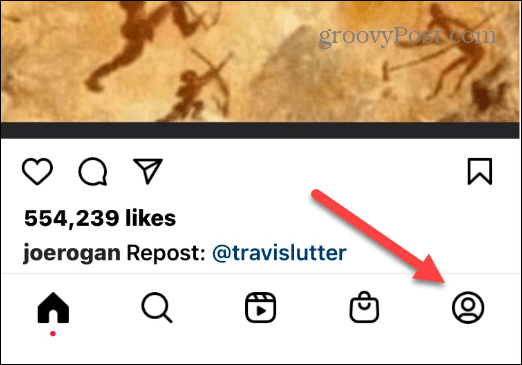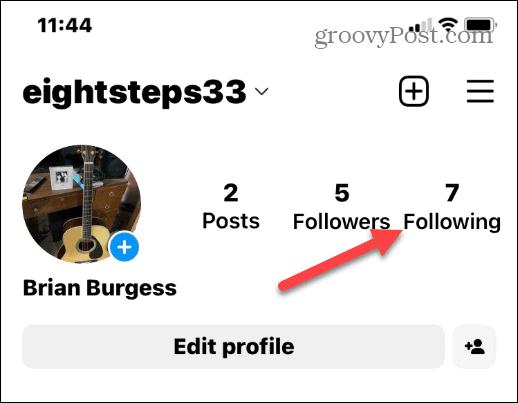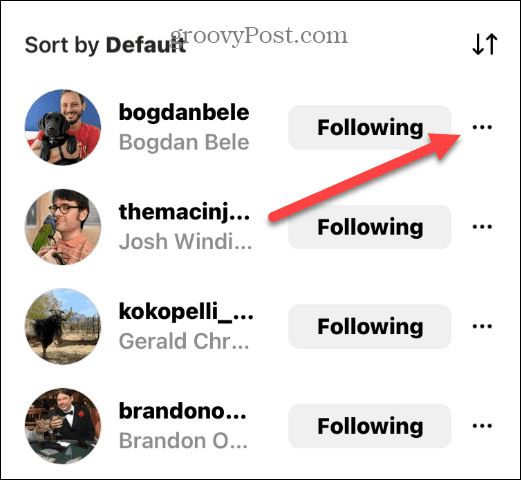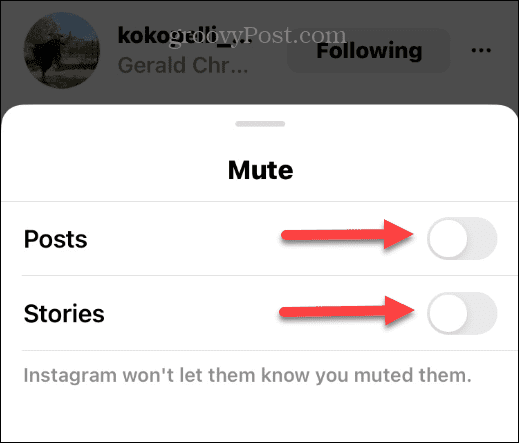It may seem impolite, but it’s sometimes necessary. You can carry on messaging your friend and viewing their posts when you view their profile, but your feed won’t be clogged. There are a couple of ways you can mute someone’s posts, stories, or both on Instagram—here’s how.
How to Mute Someone on Instagram
To start, make sure you’ve installed the Instagram app on your Android or iPhone. After installing the app on your phone, sign into your Instagram account if you aren’t already. The steps to follow next should work for both platforms. To mute someone on Instagram:
How to Unmute Someone on Instagram
Muting someone on Instagram isn’t permanent—you can change your mind at any time. Unmuting someone on Instagram will restore their posts and stories to your feed. To unmute someone on Instagram:
Customizing Your Instagram Settings
Muting someone on Instagram is just one of several helpful Instagram features you can use to customize your profile. You can do other things, too, like remove your phone contacts from Instagram if you’re worried about your privacy. You should also consider enabling two-factor authentication on Instagram to make it harder to hack your account. If you have a big enough profile, you might want to learn how to become a verified Instagram user. New to Instagram? You might want to think about turning off Instagram read receipts so you can view messages without an expectation of an instant reply. Comment Name * Email *
Δ Save my name and email and send me emails as new comments are made to this post.
![]()