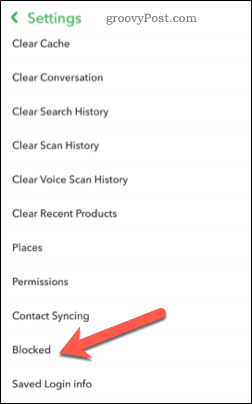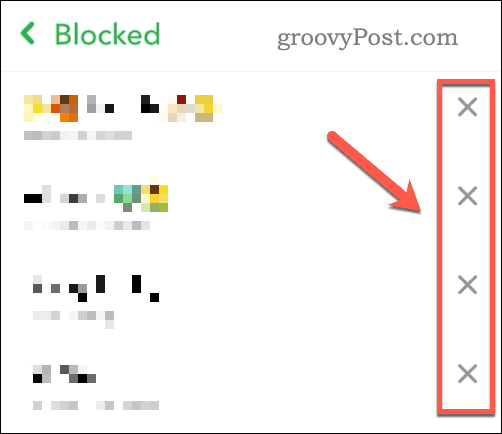Thankfully, you can delete someone on Snapchat pretty easily. Deleting a Snapchat user doesn’t stop them (or you) from re-adding them in the future. You can also block a Snapchat user to prevent them from trying to return to your list of friends. Alternatively, you can stop notifications from a Snapchat friend by muting them. If you want to know how to mute, delete, or block someone on Snapchat, follow the steps below.
How to Mute Someone on Snapchat
Before you delete a Snapchat friend, you might want to take the less drastic option of muting someone. If you mute a Snapchat friend, you won’t see notifications when you receive a message or snap from them. This allows you to ignore them until you’re ready to communicate again. To mute someone on Snapchat: With notifications for that user disabled, the user will still be able to send you a message or snap, but you won’t be notified.
How to Delete Someone on Snapchat
If you really want to delete a friend on Snapchat, the process is pretty straightforward. To delete someone on Snapchat: If you delete a Snapchat friend, they may still be able to see past messages in the chat list. However, messages they send to you will appear as pending on Snapchat. This is because blocked users can’t, by definition, send messages successfully to users who block them on Snapchat.
How to Block Someone on Snapchat
You can follow similar steps above to block a user on Snapchat. Blocked users can’t attempt to re-add you to their list of Snapchat friends. You won’t appear in searches for your username, either. To block someone on Snapchat: Blocked friends will be removed from your Snapchat friend list immediately. Neither you nor the blocked user will be able to send messages to one another.
How to Unblock Someone on Snapchat
If you change your mind after blocking a user on Snapchat, you’ll need to access your Snapchat user settings to unblock them. To unblock a Snapchat user: Once you’ve unblocked a user on Snapchat, you’ll be able to re-add them immediately. If that user searches for you, they’ll be able to find you and add you again at their convenience.
Keeping Track on Snapchat
Using the steps above, you can mute a Snapchat user to avoid notifications from them. If it all gets a bit too much, you can also block or delete a Snapchat friend to remove them from your life entirely. Want to build your profile on Snapchat? You could think about creating a public Snapchat profile for a wider reach. If you’re having trouble with Snapchat, you’ll need to diagnose the problem by tracing and fixing Snapchat crashes on your mobile device. Comment Name * Email *
Δ Save my name and email and send me emails as new comments are made to this post.
![]()

![]()

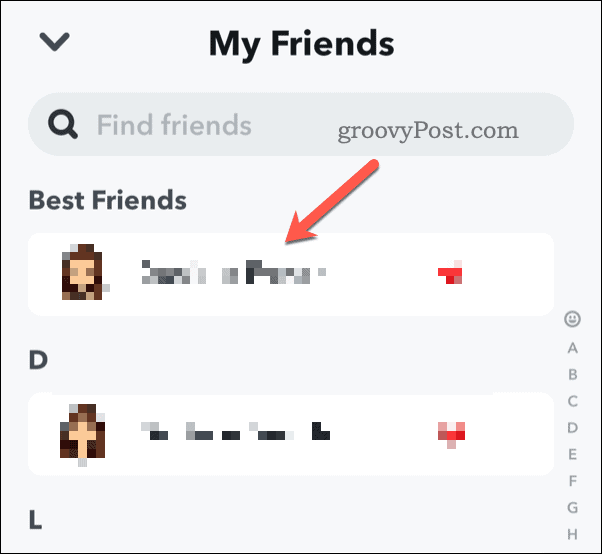
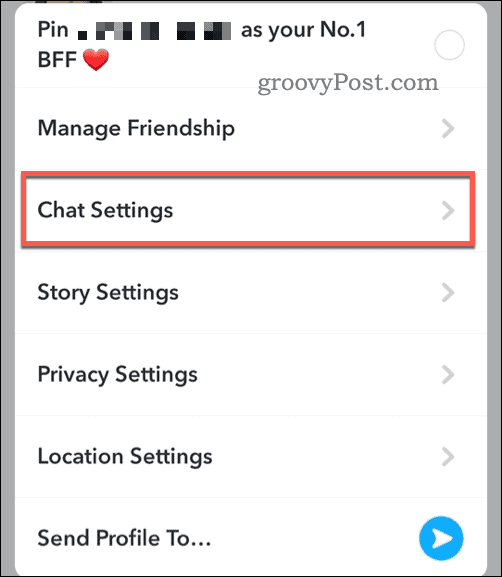

![]()
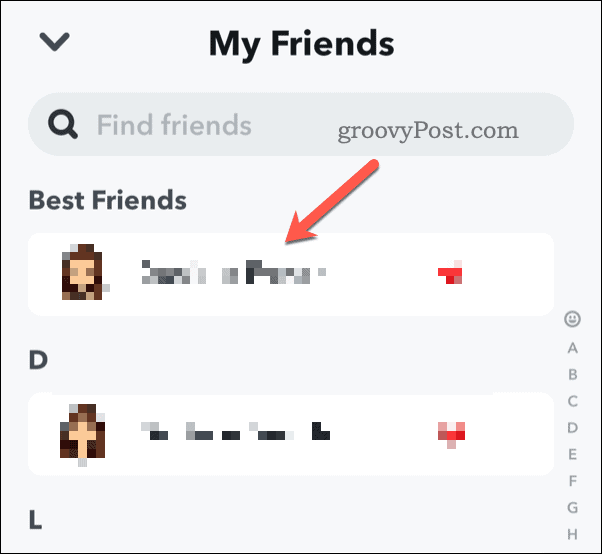

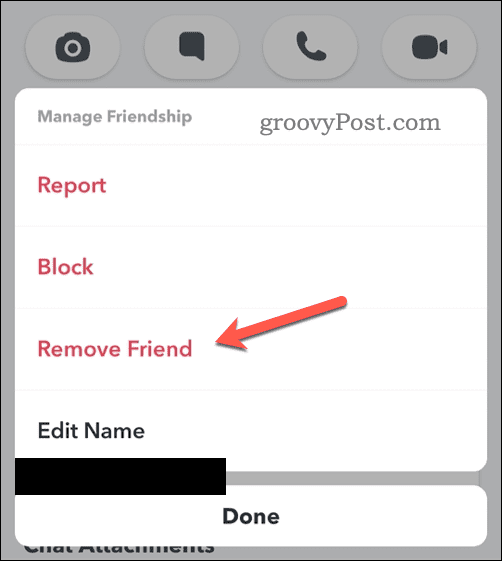
![]()
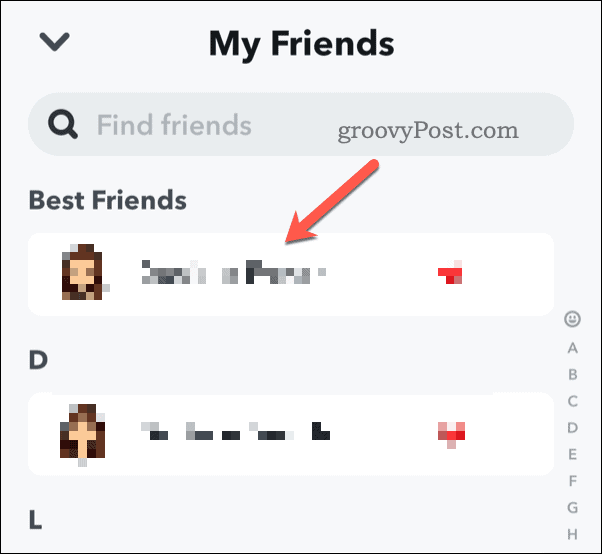


![]()
![]()